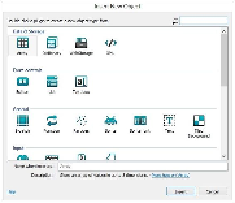Game Development Reference
In-Depth Information
Creating a spawn point
Let's add a sprite where we can spawn the enemies from. This is the starting point of the
tower defense. In the
Insert New Object
window, double-click on
Sprite
to add a sprite, as
shown in the following screenshot:
Once you have added the sprite, resize it to
32
by
32
, as shown in the following screen-
shot. This way, it will easily fit the grid that we have made. Click on the resize button; it
looks like a double arrow and can be found at the top of the window.
Once you have resized the image, fill it with a color—for this example, we're going to use
green. Make sure that this color stands out. When you are building the basics of your game,
you shouldn't worry too much about the artwork. Games are more about functionality than
art. This won't be the final product but it will serve us for now.