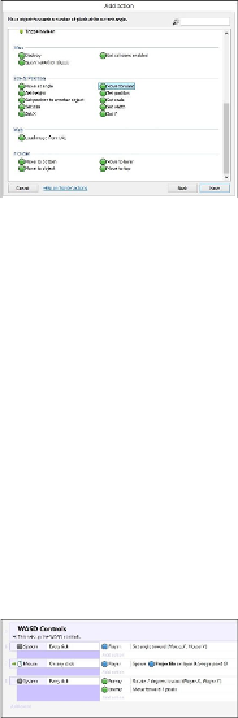Game Development Reference
In-Depth Information
Once you have done that, add another action. This time, we need to move the enemy for-
ward. Navigate to
Add action
|
Enemy
|
Move forward
, as shown in the following
screenshot:
We do have to move the enemy forward a certain distance. In this case, we will set the dis-
tance to
1
. You can set the distance to another number if you wish.
Your event sheet should look like the following screenshot. Now, the enemy constantly ro-
tates towards the position of the player, while constantly moving the enemy forward. Run
the game and try it out.