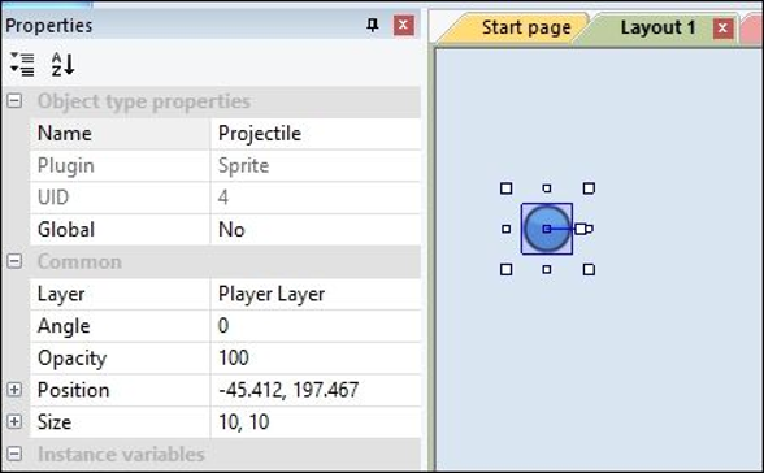Game Development Reference
In-Depth Information
Making the player shoot
Now, we need to make our player shoot. Add a sprite to the screen; we will use it as a pro-
jectile. We are going to use the same ball graphic that we used for the player. Change the
name to something more appropriate, such as
Projectile
. Also, we have to set the size
to
10, 10
. This is shown in the following screenshot:
Go down in this pane and select
Behaviors
, and add a
Bullet
behavior as shown in the
next screenshot. For more information, check
Chapter 2
,
Inputs and Controls
.
Tip
One thing that is great about Construct 2 is that the projectile speed is taken care of for you.
This is great because setting up a projectile can be time consuming.