Image Processing Reference
In-Depth Information
74
Figure 4.3
Yo u c a n m i mic alternative processing techniques with the Tint slider. This works best with high key images that have little
color variation from which to begin. For these examples, I used settings of 0 for the neutral print, -25 for the platinum tone, +40 for
the sepia tone, and -60 for the selenium tone print. In all cases, the adjustment was a combination of color temperature and tint.
Figure 4.4
Zoom in as much as possible on
the problem area before making
Luminance Smoothing adjust-
ments. Because this adjustment
softens the image somewhat,
you'll want to keep the changes
to a minimum.
Note:
With the Luminance Smoothing and Color Noise Reduction sliders, I suggest zooming in as
much as possible to see just what the noise problems are and how much correction is needed to reduce
them. Using the Sharpness slider to make the noise easier to detect might also help; if you do this, be sure
to reset the slider to zero before converting the RAW file.

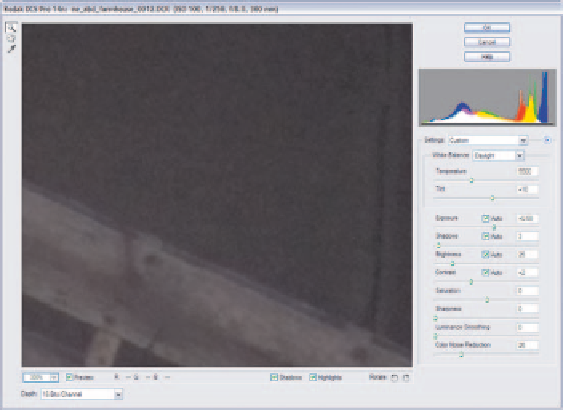


Search WWH ::

Custom Search