Image Processing Reference
In-Depth Information
Figure 3.14
I made a -2.4
adjustment to Exposure, which
helped significantly. Because
the White Balance was off, I set
this to Daylight, but you can
see that the tint is now off.
59
Figure 3.15
After adjustments
are made to the other controls
in Camera Raw, the image looks
much better and the histogram
is now more distributed.
After opening the image in Photoshop, I did a little cleaning up around the leaf
and decided to add some punch to the image by changing the color of the leaf to red.
Here's the final image in Figure 3.16. There are still blown highlights in the image—
Photoshop couldn't completely save me from myself—but the image is vastly better
than the original, thanks to the latitude that shooting in RAW provides.

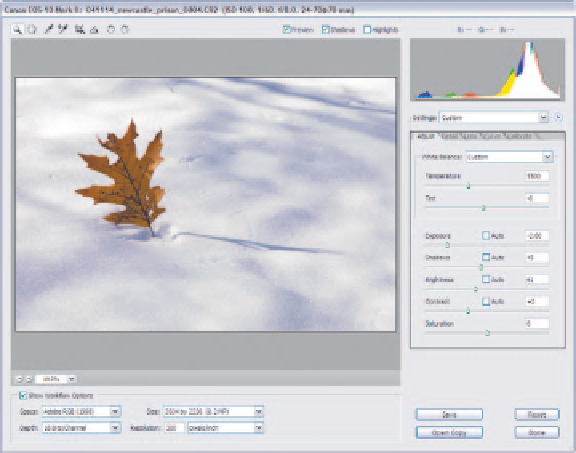

Search WWH ::

Custom Search