Image Processing Reference
In-Depth Information
Daylight
Cloudy
Shade
Figure 3.2
This series of images (all conversions of the same shot) shows how different white balance settings can be between
Daylight, Cloudy, and Shade—all possible options for this particular image. The first example is with the Daylight setting of 5500.
The Cloudy preset, with a setting of 6500, has a much warmer tone. The Shade preset, at 7500, is warmer yet; this one is obviously
off to me, with much more yellow than I want.
50
Using the Temperature and Tint Controls
ACR offers multiple ways to select a color balance for your image. The most obvious
of these are the White Balance dropdown list and the Temperature slider. The drop-
down list is a great way to set gross white balance adjustments. By gross, I mean major
changes such as when the image was captured with a Daylight white balance but the
camera should have been set to Tungsten.
The Temperature slider can be used to move to a particular color temperature using
the Kelvin scale. Kelvin uses a very wide range of temperatures, with midday sunlight typi-
cally around 5,500. Table 3.1 provides a more complete list of average temperatures.
Table 3.1
Approximate Kelvin Values for Common Lighting
Ty pe of Lighting
Typical Temperature
Candlelight
1,900
Sunrise/sunset
2,000
Incandescent (tungsten)
2,800-3,200
Fluorescent (warm)
3,000
Halogen
3,000
Photofloods
3,200
Fluorescent (cool white)
3,800
Sunlight (morning/evening)
4,300
Sunlight (midday)/flash
5,500
Cloudy
6,500
Shade
7,500
Blue sky
12,000+
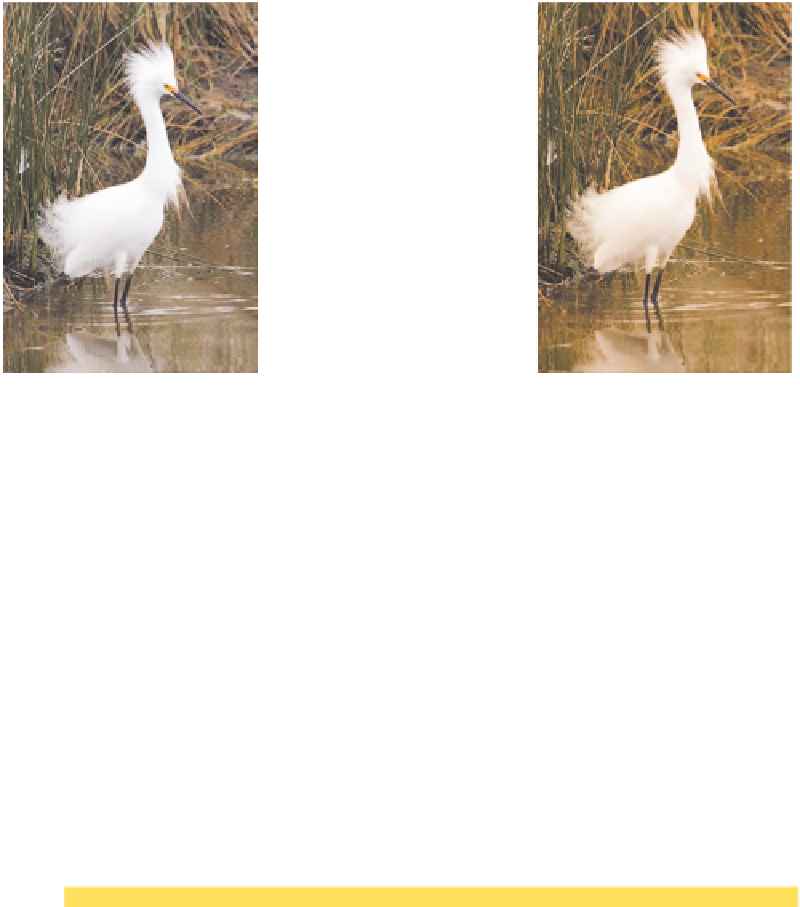

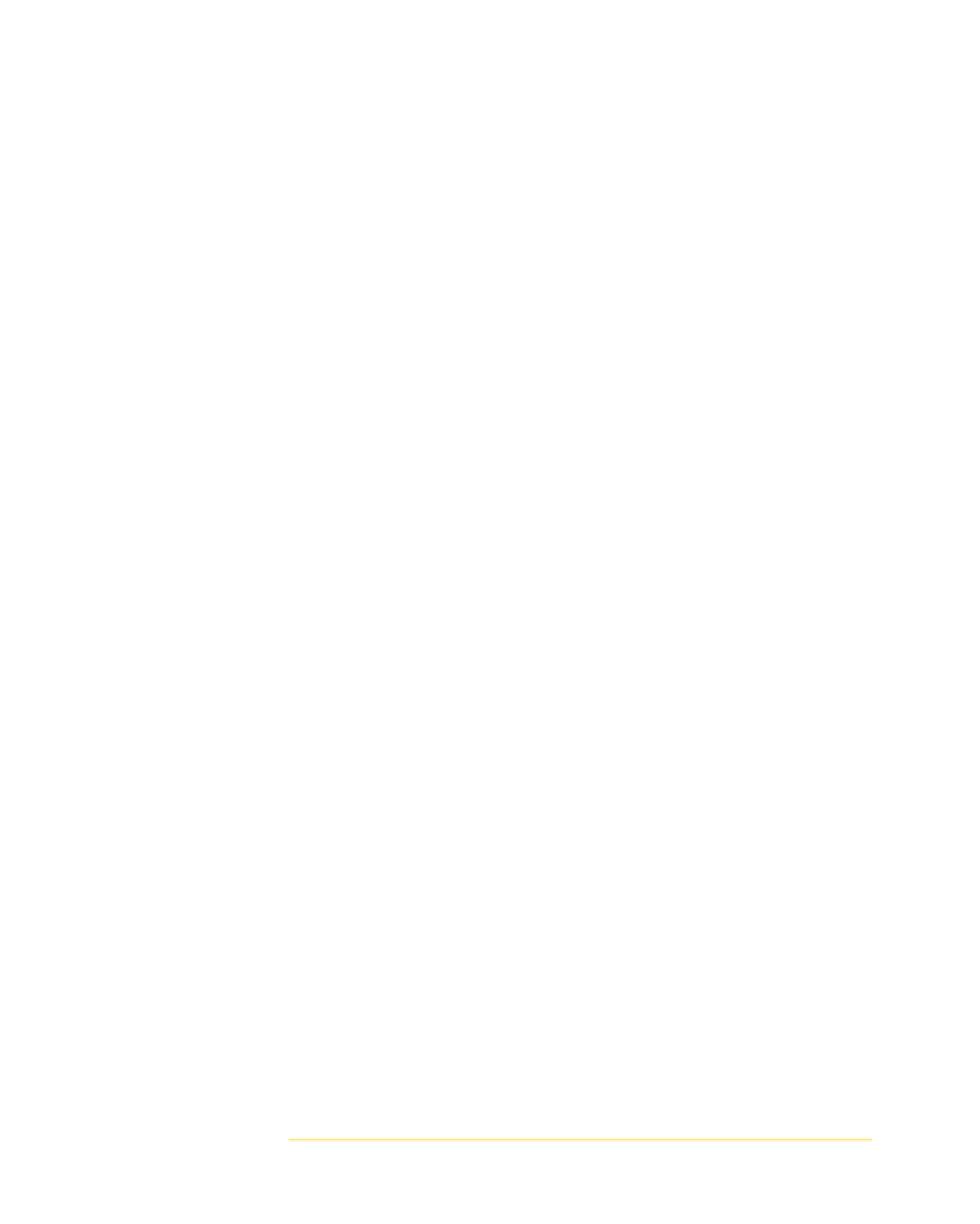












Search WWH ::

Custom Search