Image Processing Reference
In-Depth Information
Setting White Balance
Unlike film, which is intended for specific lighting such as daylight or tungsten, digital
media can be used in any light source by selecting the proper white balance, or color
temperature, of the light used. Getting an accurate white balance can be a challenge,
though, when shooting under different conditions.
The human eye does a great job of compensating for different lighting condi-
tions. Regardless of what the light source is—incandescent, fluorescent, daylight, or
firelight—we automatically adjust to see white as white.
Cameras, on the other hand, are very literal. They see exactly what shade of white
is in the scene based on the lighting used. For incandescent or firelight situations, white
is going to be seen with an orange or red tone. Fluorescent lighting will give that same
white a greenish tint. This is because each of these light sources outputs a different color
temperature.
One advantage to shooting in digital is that color temperature can be adjusted
for each shot if needed. With film, color compensation filters or lighting changes are
required to change the way it responds to light since the entire roll of film will react to
light in the same way. Film is typically balanced for daylight or tungsten lighting. Using
daylight-balanced film under tungsten lighting, such as a common light bulb, will result
in photos with a strong orange or amber tone to them. To compensate using traditional
methods, you can use an 80A (blue) filter when shooting in these conditions; tungsten
film in daylight can be corrected with the 85A (amber) filter. Fluorescent lighting,
thanks to its variety of color temperatures, can be corrected with an FL-D or FL-B
(magenta or amber) filter. All of this makes a digital camera's ability to set color tem-
perature for individual situations without dealing with filters or film types very attrac-
tive. The adjustment to color temperature is referred to as
setting the white balance.
All digital cameras offer automatic white balance. Most offer several different
preset white balance settings as well, such as Cloudy, Tungsten, Fluorescent, Daylight,
and Flash. Some of the more pro-oriented cameras will allow you to set the white bal-
ance to a specific temperature setting.
48
Which Adjustment First?
I usually prefer to make white balance adjustments before using any of the other adjustment con-
trols in Camera Raw. The one exception to this is when the exposure is way off. This is a good gen-
eral rule to follow.
White balance and exposure will be the first two adjustments made to an image—correct the one
that is furthest from accurate first. Shadows, brightness, and contrast will follow these adjust-
ments. Again, if brightness or contrast is way off, make adjustments to those settings first and then
adjust the shadows.
As you make adjustments, you will likely find yourself going back to fine-tune the other sliders.
RAW image conversion is often an iterative process with each slider affecting the other.
Search WWH ::

Custom Search