Image Processing Reference
In-Depth Information
Image Compression
can reduce the size of the saved TIFF file. This can be help-
ful when you're working with 16-bit files and saving with Layers. LZW offers
the most compatibility between applications that support TIFF. I don't recom-
mend using JPEG compression because it is a
lossy
format, or one that throws
away information from the image, reducing image quality. ZIP uses the compres-
sion format popular on Windows computers, and it will generally result in the
smallest TIFF file; however, it may have more compatibility problems. For the
best compatibility, select NONE, which will result in the largest file sizes but can
be read by any program that opens TIFF files.
Byte Order
doesn't really matter these days. If you use a Windows computer,
select IBM PC. Macintosh users should select Macintosh. This option defaults to
the platform you are working on and was more of an issue in the earlier days.
Macintosh and Windows write bytes in the opposite order of each other, and
although this used to be a problem going from one platform to another, most
programs now understand both orders.
Save Image Pyramid
and
Save Transparency
are used by other programs to take
advantage of special features in the TIFF file. Image Pyramid provides multireso-
lution information, which is useful for some applications such as page layout
programs that can use a lower-resolution version of the image. Transparency
saves the additional information, or alpha channel, for use in other programs.
Elements and Photoshop always use the highest resolution image and retain
transparency.
Layer Compression
will compress data for each layer rather than having to flat-
ten the image. These options will only be available if the image contains multiple
layers. RLE will generate the largest size, but it opens much faster than ZIP. The
final choice will flatten your image and save a copy.
138
Saving As JPEG
Saving your image as JPEG implies two things. First, you're willing to save with 8 bits
of information rather than 16 bits. Second, you're willing to throw away some image
information. (Saving as JPEG will reduce the file size by throwing out information.)
The more compression, the more information you lose.
For saving your master files for archiving, I recommend using TIFF. For web or
screen display though, JPEG is the file format of choice. For web use, I suggest using a
setting of 7 or 8 as a good compromise between file size and image quality (Figure 7.16).
For Format Options, Baseline is the standard method. Progressive can be useful for web-
sites because it displays the image in multiple passes filling in detail with each pass. The
Size option will estimate the file size after saving and show an estimate of how long it will
take to download.
Search WWH ::

Custom Search