Image Processing Reference
In-Depth Information
Figure 6.19
After adjustments to the tone
curve are made, the clouds have
much more impact without
affecting the rest of the image.
Calibrating Camera Raw
Camera Raw can be calibrated, or adjusted, to match unique lighting situations or, if
you're really having problems, your individual camera. The controls on the Calibrate
tab, shown in Figure 6.20, make it possible to adjust the saturation and hue of each
color channel as well as the shadow tint.
116
Figure 6.20
The Calibrate tab in Camera Raw
enables you to correct for color
casts in an image or for your spe-
cific camera.
Depending on your camera model and version of Photoshop, the Camera Profile
list may contain any or all of the following choices:
Embedded
The profile contained in the RAW file.
ACR 2.4
The profile that was provided with the Photoshop CS/Photoshop Elements 3
version of Adobe Camera Raw.
ACR 3.0
The built-in profile included with the Photoshop CS2 version of Camera Raw.


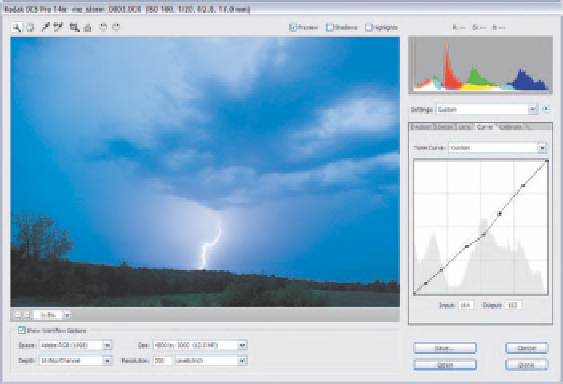
Search WWH ::

Custom Search