Image Processing Reference
In-Depth Information
To start with, I reduced Saturation on the Adjustments tab in Camera Raw to
-100. (This technique was covered in Chapter 4, “Beyond the Basics.”) This made the
reflections less visible and already improved the image. Adjusting the Calibration slid-
ers to +100 Blue Saturation, +100 Blue Hue, -25 Red Hue, and -39 Red Saturation,
and boosting the shadow tint a little, resulted in the image shown in Figure 6.13.
Figure 6.13
Desaturating the image and mak-
ing adjustments to the Calibra-
tion sliders gives the image a
good black-and-white feel that
looks quite a bit better than the
original.
112
Next, I wanted to darken the edges to give it a vignetted look similar to many
old photographs. A setting of -60 to the Vignette slider with the Midpoint slider low-
ered to 15 looked right for this example (Figure 6.14). The image was now ready for
conversion so I clicked Open.
Figure 6.14
After adjusting the Vignetting
Amount and Midpoint sliders to
darken the corners, the image
looks aged.
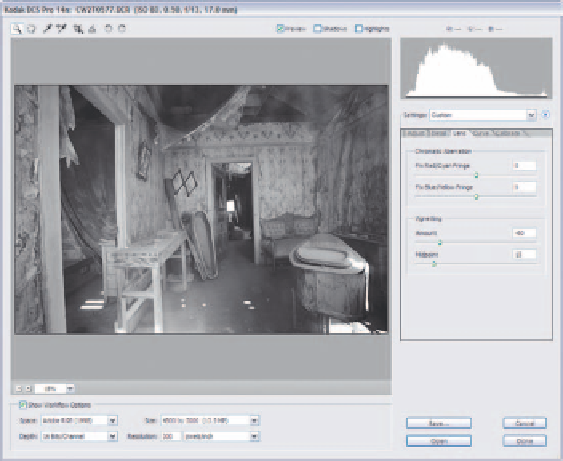
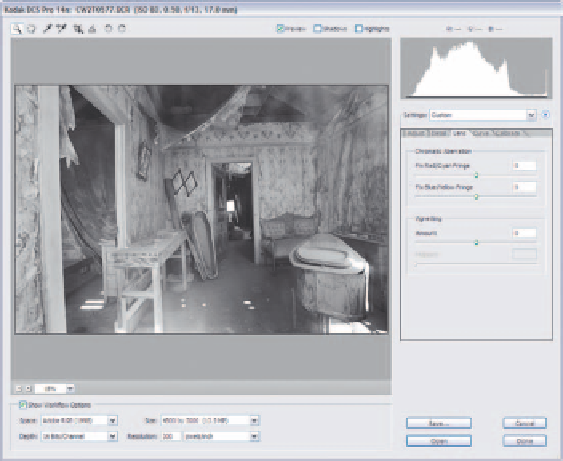
Search WWH ::

Custom Search