Image Processing Reference
In-Depth Information
Fixing Chromatic Aberration
Chromatic aberration
is the term used to describe that “lovely” color fringing, or col-
ored halos, seen on some images, particularly in high contrast areas of the image. It's
more problematic with zoom lenses, and it is made worse by the sensitivity of digital
sensors. Figure 6.1 shows an example of chromatic aberration. Chromatic aberration
occurs when all of the light wavelengths coming through the lens don't align precisely
at the same point, in this case the sensor in your camera.
106
Figure 6.1
Chromatic aberration rears its
ugly head as color fringing. It is
especially noticeable around high
contrast areas of an image.
Camera Raw has two sliders to help correct chromatic aberration, located on the
Lens tab (Figure 6.2). The first, Chromatic Aberration R/C, adjusts red/cyan fringing
problems, while Chromatic Aberration B/Y adjusts blue/yellow fringing problems. Both
controls work by adjusting the amount of red and blue compared to the amount of green.
Figure 6.2
The adjustment sliders for chro-
matic aberration are located on
the Lens tab of Camera Raw. Sep-
arate sliders control Red/Cyan
and Blue/Yellow color fringing.
Note:
If you're wondering why only the red and blue are adjusted, remember that photosites have
red, blue, and green filters. The Chromatic Aberration sliders work by adjusting how strong the reds and
blues are by adding or subtracting those colors.
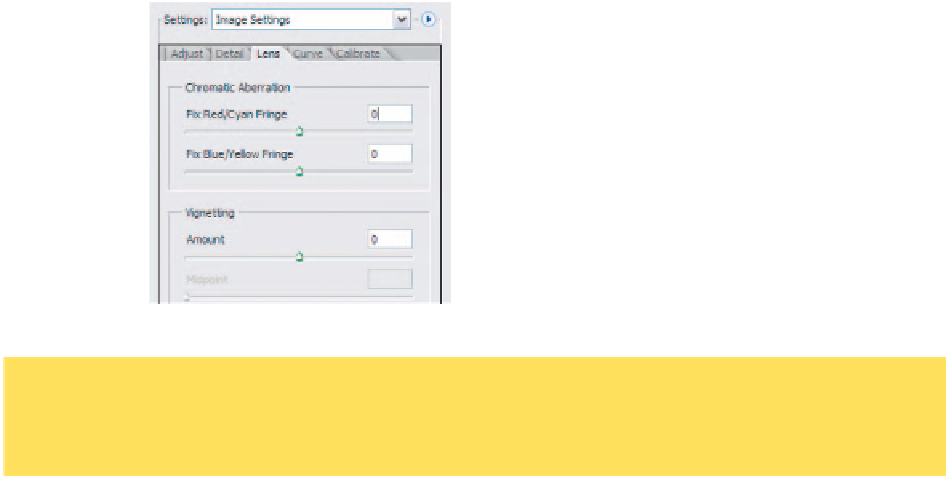
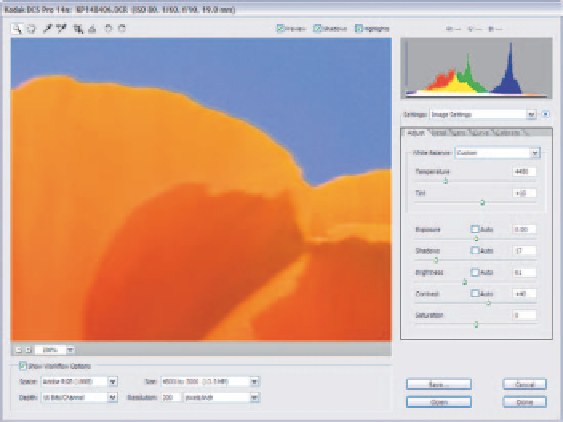
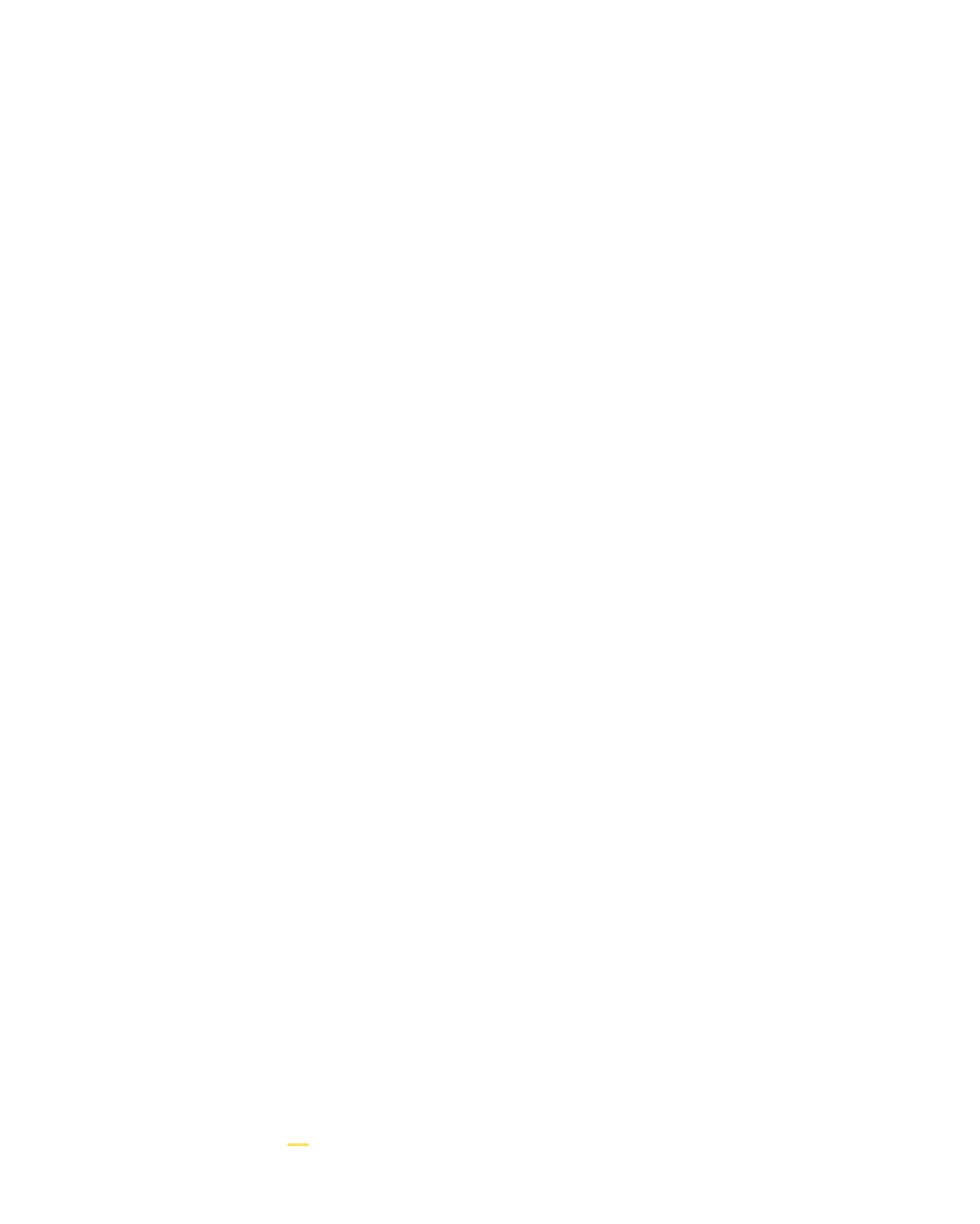

Search WWH ::

Custom Search