Image Processing Reference
In-Depth Information
Select the Set and Action from the dropdown lists and then select the Source. If
you want to convert an entire group of files, select Folder; otherwise if the files have
been opened or selected in Bridge, select Opened Files.
When you check the Suppress File Open Options Dialogs and Suppress Color
Profile Warnings boxes, Photoshop will open the files without prompting for user
input, which would create an error.
Choose None for Destination to save the files to the same location. When you
click the OK button, your Action will run on every selected file, whether you've
selected two files or thousands.
Note:
If your Action changes a file without renaming it, I recommend setting the Destination to a
new folder and saving a copy of the file. Selecting None will overwrite the original file if the same name is
used. To choose a new folder, select Folder in the Destination drop down list, then click Choose to navigate
to the folder you wish to save the converted files in.
103
Summary
Whether you have two files or two thousand that need to be edited, using the batch
processing features in Camera Raw, Bridge, Photoshop, and Photoshop Elements can
help make the job easier and more consistent.
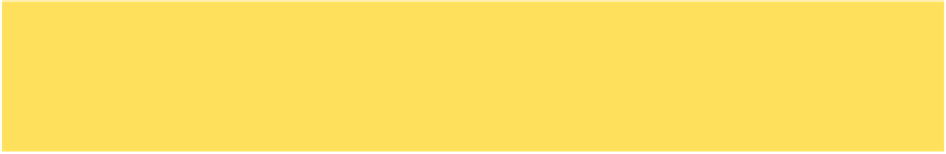



Search WWH ::

Custom Search