Java Reference
In-Depth Information
First, pull out the
ContactDao
interface, and add a method to search
for a contact by email address:
package
stripesbook.dao;
public interface
ContactDao {
public
List<Contact> read();
public
Contact read(Integer id);
public void
save(Contact contact);
public void
delete(Integer id);
public
Contact findByEmail(String email);
}
Next, assume that the code for this method is in the
MockContactDao
class. Again, don't bother with the implementation details.
Now, since we need to query the DAO to perform the unique email
validation, implement a validation method in
ContactFormActionBean
:
@ValidationMethod(on="save")
public void
validateEmailUnique(ValidationErrors errors) {
String email = getContact().getEmail();
Contact other = getContactDao().findByEmail(email);
if
(other !=
null
&& !other.equals(getContact())) {
errors.add("contact.email",
new
SimpleError(
"{1} is already used by {2}.", other));
}
}
We'll want to use
on="save"
so that the validation method will be exe-
cuted only for the
save
( ) event handler of
ContactFormActionBean
.
This method is executed only if there are no previous errors. This is
handy because there's no point in checking whether the email is already
in use if the email input is omitted or if the format is invalid.
Using the contact DAO to find the contact that has the entered email
address, the code flags a validation error if a contact was found and is
different from the one being updated in the form. Using
{1}
and
{2}
, the
email address and the name of the other contact are included in the
error message.
Now, if the user enters an email that is already in use by another con-


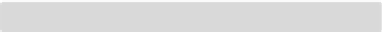



Search WWH ::

Custom Search