Java Reference
In-Depth Information
Start
validation
@Validate(required=true)
valid elds
@Validate(minlength=)
@Validate(maxlength=)
@Validate(mask=)
valid elds
Type Conversion
valid Number
elds
valid
non-Number
elds
@Validate(minvalue=)
@Validate(maxvalue=)
valid elds
@Validate(expression=)
Custom validation methods
Figure 4.7: Processing validations in order of priority
In the middle of the diagram, notice the box labeled “Type Conversion.”
I've briefly touched on the subject that Stripes performs type conver-
sion for all basic data types. If the type conversion passes and the prop-
erty type extends
Number
, then the minimum and maximum numerical
value validations are executed. We'll talk about type conversion in more
After processing all built-in validations, Stripes moves on to custom
validation methods. This is where you get to do pretty much anything
you need to do to validate the input.



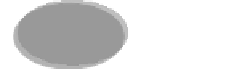
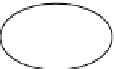


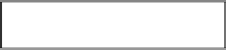











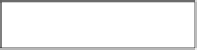



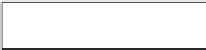
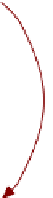








Search WWH ::

Custom Search