Java Reference
In-Depth Information
Figure 15.4: Response after clicking the Cancel button
Ajax and Validation Errors
When the user enters a money amount in the text field, it must be a
valid integer value. What happens if the user enters something invalid?
The whole form gets redisplayed in the
'result'
element, producing the
Why did this happen? Remember that when a validation error occurs,
Stripes returns to the form instead of executing the event handler. That
response is put back in the
'result'
element by our Ajax response han-
dler, so the form reappears. The validation error is not shown because
we don't have the <s:errors/> tag in the form.
What we want to do is avoid returning the whole page and instead
return just the fragment that displays the validation errors:
<s:errors/>
All that's left to do is implement
ValidationErrorHandler
in the action bean
to override the default behavior of returning the source page resolu-
tion when validation errors occur. Instead, we'll return a resolution to
errors.jsp
:
public class
ErrorHandlingActionBean
extends
BaseActionBean
implements
ValidationErrorHandler
{
private static final
String ERRORS = "/WEB-INF/jsp/errors.jsp";
public
Resolution handleValidationErrors(ValidationErrors errors) {
return new
ForwardResolution(ERRORS);
}
}
After submitting an invalid value, the error message is now shown
much better.


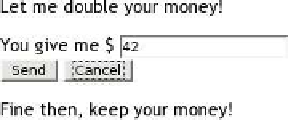


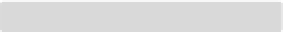
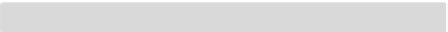

Search WWH ::

Custom Search