Java Reference
In-Depth Information
• Checking the presence or absence of validation errors
• Confirming that type conversion is working properly
• Verifying which URL is being returned
• Testing URL binding
We'll start with a testing framework, JUnit, available at
http://www.junit.
or as a stand-alone program. You'll find that the topic's source code
bundle is set up to run the tests with Ant. No matter how you run the
tests, the code remains the same.
For example, the following is a “Hello, World!” test: annotating a method
with
@Test
tells JUnit to run it as a test, and the
Assert
class contains
methods to test for many different kinds of conditions.
7
package
stripesbook.test.basic;
import
org.junit.Test;
import static
org.junit.Assert.
*
;
public class
HelloWorldTest {
@Test
public void
testHello() {
String expected = "HELLO";
String result = "hello".toUpperCase();
assertEquals(expected, result);
}
}
With that minimal introduction to JUnit, we're now ready to write some
Stripes test code.
Testing with Stripes Mocks
Stripes provides a rich set of classes that mock the different parts
of the Servlet API (HTTP request, response, and so on). Although we
can use each part individually, most of the time it's easier to use the
higher-level
MockRoundtrip
object and let it take care of managing the
request, response, and other underlying parts. Using
MockRoundtrip
involves three steps:
1. Set up a
MockServletContext
object with parameters much like the
ones in the
web.xml
file. We need to do this only once for all the
tests that run within the same context.
7.
I'll be using only basic JUnit code here. See Thomas and Hunt's Pragmatic Unit Testing


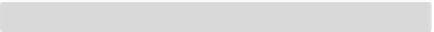

Search WWH ::

Custom Search