Java Reference
In-Depth Information
response
Browser
JSP
request *.action
StripesFilter
request *.action
response
forward
DispatcherServlet
Action Bean
Figure 2.1: A minimal Stripes configuration
All action beans in the examples will be in the
stripesbook.action
package.
So, this package is indicated at
Ë
in the
web.xml
file. Using
stripesbook
would also work, but being as specific as possible down the package
hierarchy reduces the number of classes to be examined and speeds
up the startup process.
I really like this feature of Stripes. You configure the packages for your
action beans once and for all, and then you're free to add, rename, and
remove as many action beans as you want. As long as you use one of
those packages, you don't have to worry about editing a configuration
file. Add an action bean, and Stripes will automatically load it. Remove
an action bean, and you don't have to remember to remove something
in a configuration file to keep things “in sync.” Working with action
beans is the most frequent thing you're doing in a Stripes application,
so freeing you of configuration annoyances saves you a lot of time and
effort.
That is all the setup and configuration you need. You're now ready to
write some application code.



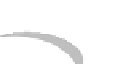
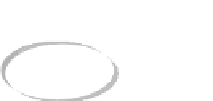
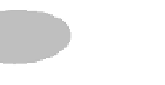

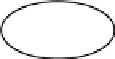


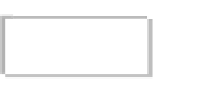
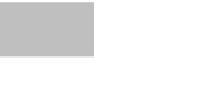





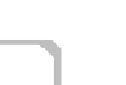
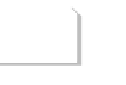











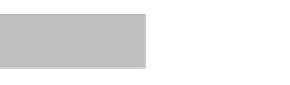

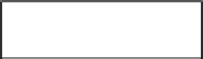


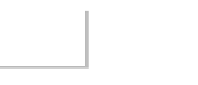
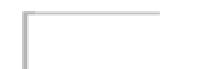


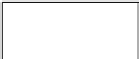
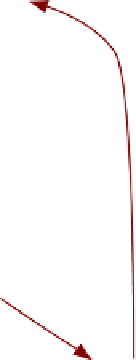





Search WWH ::

Custom Search