Java Reference
In-Depth Information
Once the user has filled in the fields and clicked the
Continue
button,
the
register
( ) event handler decides on the next page:
private static final
String ALIASES = "/WEB-INF/jsp/aliases.jsp";
private static final
String DONE = "/WEB-INF/jsp/reg_complete.jsp";
public
Resolution register() {
if
(numberOfAliases > 0) {
return new
ForwardResolution(ALIASES);
}
return
save();
}
public
Resolution save() {
userDao.save(user);
return new
RedirectResolution(getClass(), "done");
}
@DontValidate
public
Resolution done() {
return new
ForwardResolution(DONE);
}
@DontValidate
public
Resolution cancel() {
return new
RedirectResolution(LoginActionBean.
class
);
}
If the user has chosen to have one or more aliases, the action bean
forwards to
aliases.jsp
, which displays the form for the user to fill out
the aliases:
<p>
Enter your email aliases:
</p>
<s:form beanclass="stripesbook.action.RegisterActionBean">
<s:errors/>
<table class="form">
<c:forEach begin="0" end="${actionBean.numberOfAliases - 1}"
var="index">
<tr>
<td>
<s:label for="user.aliases[${index}]"/>
${index + 1}:
</td>
<td><s:text name="user.aliases[${index}]"/></td>
<td>
@stripesbook.org
</td>
</tr>
</c:forEach>
<tr>
<td></td>
<td>
<s:submit name="save" value="Continue"/>
<s:submit name="cancel" value="Cancel"/>
</td>


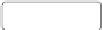
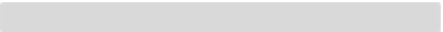
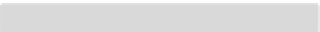

Search WWH ::

Custom Search