Java Reference
In-Depth Information
outside the allowed range. A select box makes the valid choices more
obvious and reduces the chance of error:
We'll generate a select box by looping from
0
to
5
in a <c:forEach>
tag and generating an option for each value of the loop. We could use
begin=0
and
end=5
in the <c:forEach> tag, but that doesn't feel right.
We'd be duplicating the minimum and maximum values specified in the
validation. If we change
minvalue=
or
maxvalue=
in
@Validate
, we'd have
to remember to go in the JSP and change the values in
begin=
and
end=
as well.
There's a better way. Stripes provides information about validations at
runtime with the
ValidationMetadata
interface. By retrieving this infor-
mation for the
numberOfAliases
field, we can make the minimum and
maximum values dynamically available for the JSP to retrieve:
public int
getMinAliases() {
return
getAliasValidation().minvalue().intValue();
}
public int
getMaxAliases() {
return
getAliasValidation().maxvalue().intValue();
}
private
ValidationMetadata getAliasValidation() {
return
StripesFilter.getConfiguration()
.getValidationMetadataProvider()
.getValidationMetadata(getClass())
.get("numberOfAliases");
}
We're now ready to create the select box with the
<s:select>
tag and
nested <s:option> tags:
<s:select name="numberOfAliases">
<s:option value="" label="How many aliases?"/>
<c:forEach begin="${actionBean.minAliases}"
var="index" end="${actionBean.maxAliases}">
<s:option value="${index}" label="${index}"/>
</c:forEach>
</s:select>


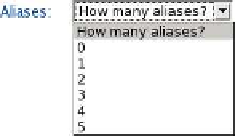
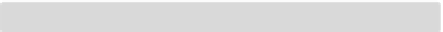
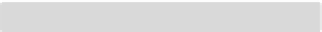

Search WWH ::

Custom Search