Java Reference
In-Depth Information
Figure 10.3: Registration page to enter email aliases
10.2
Adding Password and Confirm Password Boxes
The registration page includes a text box to enter the password. To
make sure no one who is spying over the user's shoulder can see the
password, the field shows all characters as asterisks (*):
To create such a text box with Stripes, just use <s:password> instead
of <s:text>. Here's a first look at the registration JSP:
<s:layout-render name="/WEB-INF/jsp/common/layout_main.jsp"
title="Registration">
<s:layout-component name="body">
<p>
Register to create an account:
</p>
<s:form beanclass="stripesbook.action.RegisterActionBean">
<table class="form">
<!-- s:text fields for first, last and user name... -->
<tr>
<td><s:label for="user.password"/>
:
</td>
<td><s:password name="user.password"/></td>
</tr>
<tr>
<td><s:label for="confirmPassword"/>
:
</td>
<td><s:password name="confirmPassword"/></td>
</tr>
<!-- rest of the form... -->
</table>
</s:form>
</s:layout-component>
</s:layout-render>


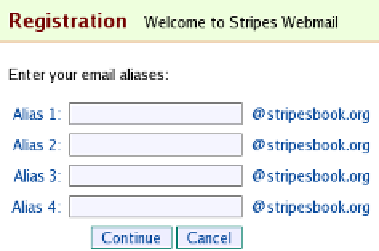


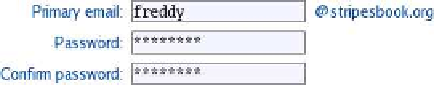
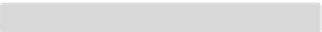
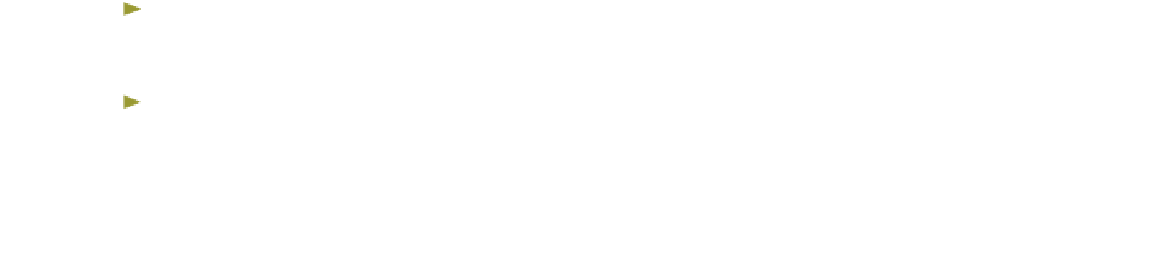
Search WWH ::

Custom Search