Java Reference
In-Depth Information
Figure 8.5: Using radio buttons for the contact's gender
We'll need a
Gender
property in the
Contact
class:
package
stripesbook.model;
public
enum Gender {
Female,
Male
}
package
stripesbook.model;
public class
Contact
extends
ModelBase {
/
*
...
*
/
private
Gender gender;
/
*
...
*
/
public
Gender getGender() {
return
gender;
}
public void
setGender(Gender gender) {
this
.gender = gender;
}
}
The value the user enters for the gender must be either
Female
or
Male
,
case sensitive. It's much easier and less error-prone for the user to
choose a radio button than having to type those values in a text field.
Also, radio buttons allow only one selection, making them appropriate
for the
gender
property.
The <s:radio> tag creates a radio button. Its
name=
attribute serves
an additional purpose besides containing the name of the action bean
property: it also groups buttons that have the same name. Only one
radio button from a group can be selected at a time.


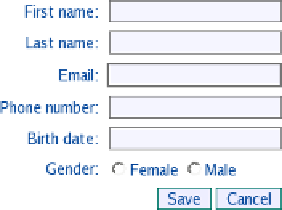


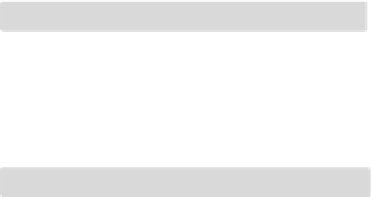

Search WWH ::

Custom Search