Java Reference
In-Depth Information
layout_main.jsp
${title} <s:layout-component name="menu">
Welcome to Stripes Webmail
</s:layout-component>
<s:layout-component name="body"/>
layout_menu.jsp
<s:layout-component name="menu">
(Menu goes here)
</s:layout-component>
layout_folders.jsp
<s:layout-component name="body">
Folders ${body}
</s:layout-component>
Figure 7.3: Using three layouts for the webmail application
Next,
layout_menu.jsp
decorates
layout_main.jsp
to add the menu. The
menu
component contains the real menu that is shown to the user once
they have logged in.
Finally,
layout_folders.jsp
decorates
layout_menu.jsp
to add the list of fold-
ers on the left side of the body content.
First, here's what the interesting part of
layout_main.jsp
looks like:
<div id="header">
<span class="title">
${title}
</span>
<span class="menu">
<s:layout-component name="menu">
Welcome to Stripes Webmail
</s:layout-component>
</span>
</div>
<div id="body">
<s:layout-component name="body"/>
</div>
Each renderer provides a page title and a body. The
"menu"
component
is placed next to the page title and contains Welcome to Stripes WebMail











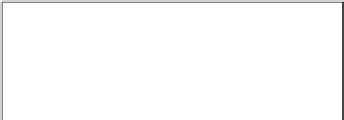



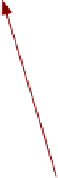
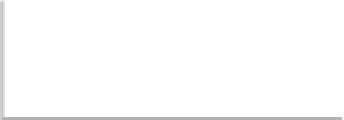




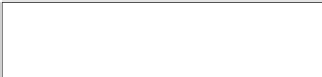




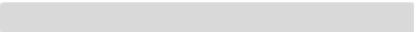

Search WWH ::

Custom Search