Java Reference
In-Depth Information
produces this:
Header
My Ads Left
My Menu Hello, reusable layout
My Ads Right
Footer
Notice that the order in which we specify components in a renderer does
not matter—what matters is where the layout places the components
within the template.
Default Content in Layout Decorators
The components in the last
layout_decorator.jsp
are
"adsLeft"
,
"menu"
,
"body"
, and
"adsRight"
. We can also provide default content for these
components. It's straightforward for
"adsLeft"
and
"adsRight"
: just add
the default in the body of the <s:layout-component> tag. But how
do we provide a default for
"menu"
and
"body"
, where we can't use the
<s:layout-component> tag?
Remember a component can also be placed in the layout using the com-
ponent name within
${ }
, such as
${menu}
and
${body}
. That's because
components are in the JSP's context. We can set a value in the same
context with the JSTL's <c:set> tag, as shown here:
<c:set var="menu">
Default Menu
</c:set>
<c:set var="body">
Default Body
</c:set>
<s:layout-definition>
<table>
<tr><td>
<s:layout-component name="adsLeft">
Default Ads left
</s:layout-component>
</td><td>
<s:layout-render name="/default_content_in_decorators/layout.jsp">
<s:layout-component name="body">
<table><tr>
<td>
${menu}
</td>
<td>
${body}
</td>
</tr></table>
</s:layout-component>
</s:layout-render>
</td><td>


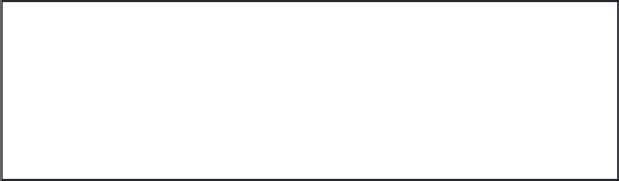

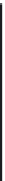


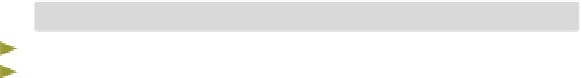

Search WWH ::

Custom Search