Java Reference
In-Depth Information
Again, the solution is to use
${menu}
:
<s:layout-definition>
<table>
<tr>
<td><s:layout-component name="adsLeft"/></td>
<td>
<s:layout-render name="/ads_and_menu_component/layout.jsp">
<s:layout-component name="body">
<table>
<tr>
<td>
${menu}
</td>
<td>
${body}
</td>
</tr>
</table>
</s:layout-component>
</s:layout-render>
</td>
<td><s:layout-component name="adsRight"/></td>
</tr>
</table>
</s:layout-definition>
Now, the renderer can provide its own menu with the
"menu"
compo-
nent. Looking again at the previous listing, you see that you can also
turn the ads on the left and right into components. In this case, the par-
ent layout tag is <s:layout-definition>, so you can use the <s:layout-
component> tag for these components—
"adsLeft"
and
"adsRight"
.
3
The
content for these components is now also provided by each renderer.
For example, the following:
<s:layout-render name="/ads_and_menu_component/layout_decorator.jsp">
<s:layout-component name="body">
Hello, reusable layout
</s:layout-component>
<s:layout-component name="menu">
My Menu
</s:layout-component>
<s:layout-component name="adsLeft">
My Ads Left
</s:layout-component>
<s:layout-component name="adsRight">
My Ads Right
</s:layout-component>
</s:layout-render>
3.
Note that you could still use
${adsLeft}
and
${adsRight}
here—in this case, it would be
up to you to choose the notation that you prefer.




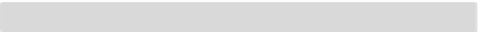

Search WWH ::

Custom Search