Java Reference
In-Depth Information
Figure 6.7: Highlighting labels and input fields for errors
The
DefaultTagErrorRenderer
adds the
class=
"error" attribute to tags that
are in error. If the tag already had another
class=
defined, such as
"myClass", the renderer produces
class="error myClass"
to preserve any
previously specified CSS classes.
Suppose we want to display
**
after tags that are in error, as illustrated
mentation of
TagErrorRenderer
:
package
stripesbook.ext;
public class
MyTagErrorRenderer
implements
TagErrorRenderer {
private
InputTagSupport tag;
public void
init(InputTagSupport atag) { tag = atag; }
public void
doBeforeStartTag() { }
public void
doAfterEndTag() {
try
{ tag.getPageContext().getOut().write("
**
"); }
catch
(IOException exc)
{ throw
new
StripesRuntimeException(exc); }
}
}
TagErrorRenderer
implementations are Stripes extensions, so having the
MyTagErrorRenderer
class in the
stripesbook.ext
package is enough to have
it automatically loaded by Stripes. Remember that on page
115
we con-
figured
stripesbook.ext
in
web.xml
as an extension package with the
Exten-
sion.Packages
parameter.

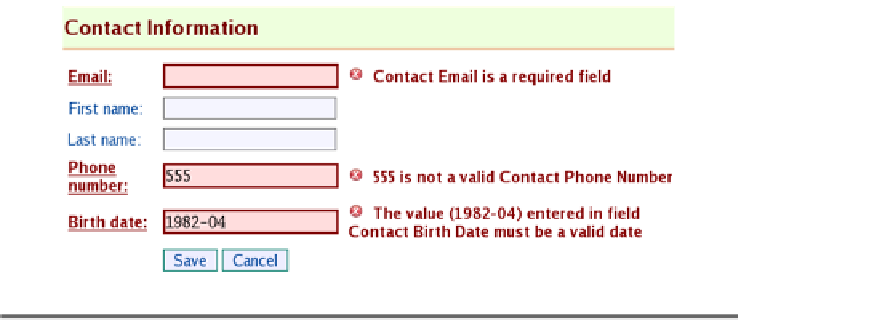

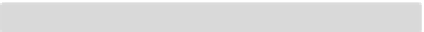

Search WWH ::

Custom Search