Java Reference
In-Depth Information
package
stripesbook.model;
public class
PhoneNumber {
private
String areaCode;
private
String prefix;
private
String suffix;
public
PhoneNumber() {
}
public
PhoneNumber(String areaCode, String prefix, String suffix) {
this
.areaCode = areaCode;
this
.prefix = prefix;
this
.suffix = suffix;
}
/
*
Getters and setters...
*
/
}
This makes it a lot easier to work with phone numbers, such as find-
ing all contacts that are in a given area code. We can just look at the
areaCode
property and not worry about the format in which the user
entered the phone number.
The first thing to do is to change the phone number property in the
Contact
class from
String
to
PhoneNumber
:
private
PhoneNumber phoneNumber;
public
PhoneNumber getPhoneNumber() {
return
phoneNumber;
}
public void
setPhoneNumber(PhoneNumber phoneNumber) {
this
.phoneNumber = phoneNumber;
}
A type converter must create a
PhoneNumber
object from an input
String
.
This calls for an implementation of
TypeConverter<PhoneNumber>
:
package
stripesbook.ext;
public class
PhoneNumberTypeConverter
implements
TypeConverter<PhoneNumber>
{
private static final
Pattern pattern = Pattern.compile(
"\\(?(\\d{3})\\)?[-. ]?(\\d{3})[-. ]?(\\d{4})");
public
PhoneNumber convert(String input,
Class<?
extends
PhoneNumber> type,
Collection<ValidationError> errors)
{
PhoneNumber result =
null
;



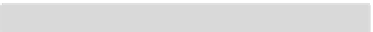


Search WWH ::

Custom Search