Java Reference
In-Depth Information
You can also use a
DecimalFormat
-compatible format pattern, such as
"#,##0.0"
to produce
"2,468.2"
.
Enumerated Types
Stripes also has a formatter for enumerated types,
EnumFormatter
, which
simply uses
Enum.name
( ) to return a result. This is always the name of
the
enum
constant—the locale, format type, and format pattern are not
used by this formatter.
Objects
Finally, when Stripes has no specific formatter for a type
T
, the fallback
is to just call the
toString
( ) method. This way, formatting always pro-
duces a
String
even if Stripes doesn't know anything about the type
T
,
because
toString
( ) is defined on
Object
, the parent of all Java classes.
Using Formatters
The Stripes tags that accept the
formatType=
and
formatPattern=
attri-
butes, such as <s:format> and <s:text>, use formatters to display val-
ues. Both
formatType=
and
formatPattern=
are optional attributes, so for-
matters either have a default value or do not use these attributes. Let's
look at an example of using a formatter.
In the contact form of the webmail application, the user can enter the
contact's birth date. This date is displayed in the contact view and also
redisplayed in the form when updating an existing contact.
Without formatting, a birth date entered by the user as
1982-08-30
is
displayed in the contact view as
Mon Aug 30 00:00:00 EDT 1982
and in the
contact form's text field as
8/30/82
.
Let's use the date formatter to display the contact birth date in the
yyyy-
MM-dd
format, both in the contact view and in the contact form. In the
contact view, we can do this with the <s:format> tag:
<td class="label">
Birth date:
</td>
<td class="value">
<s:format value="${actionBean.contact.birthDate}"
formatPattern="yyyy-MM-dd"/>
</td>


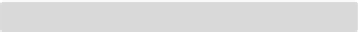

Search WWH ::

Custom Search