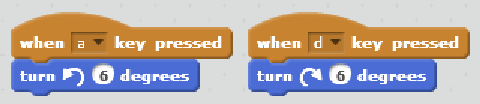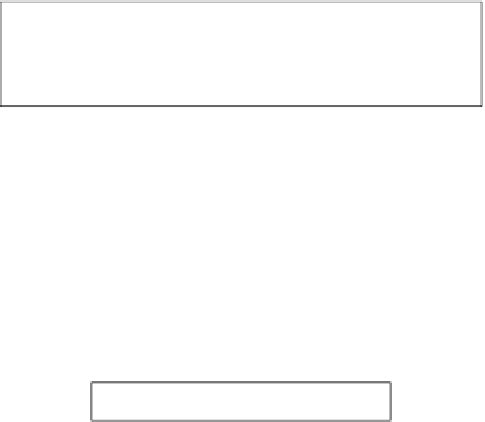Game Development Reference
In-Depth Information
The player will be able to steer left and right with the keyboard keys:
1. Get two
key () pressed
blocks and place them next to each other.
2. Select the
d
key for one block.
3. Underneath it, atach a
turn <clockwise> () degrees
block; fill in the value
6
.
4. Select the
a
key for the other block.
5. Atach a
turn <counterclockwise> () degrees
block to it; fill in the value
6
.
The following screenshot shows the final script:
That's all you need to do to make the control sprite turn left and right. Now, we need to
atach the kart sprite, so we can actually see where the control sprite is going:
1. Drag-and-drop both key control scripts onto the kart sprite to copy them there.
2. Click on the kart sprite to see its
Scripts
view.
3. Before we go on with the scripts, we need to change a sprite property, so we press
the
i
icon on the sprite.
4. We change the
rotaion style
to no rotaion; this opion is shown as a blue dot.
5. This makes sure the sprite isn't responding directly to our rotaion input. Instead of
actually rotaing the sprite, we are going to change its costume to correspond with
the current angle.
6. Next to the key control scripts, start a new script with
when <green lag> clicked
.
7. Atach the
Set size to () %
block and fill in
50
.
8. Now add the
point in direcion ()
block with value
0
or up. This synchronizes the
kart sprite direcion with the control sprite direcion.
9. Add a
forever
loop.
10. Make the kart sprite go to
player1
using
go to <player1>
. As long as the loop runs,
the kart sprite will follow the control sprite around.