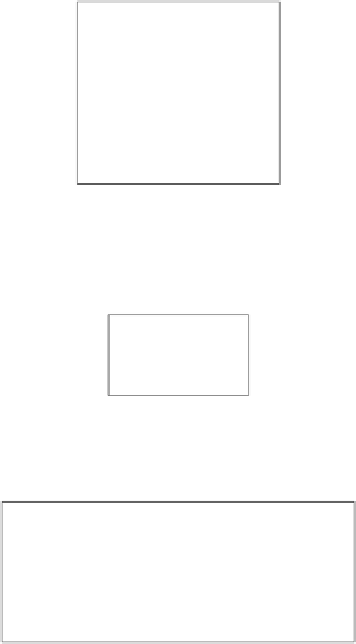Game Development Reference
In-Depth Information
We will get the sprites from the previous project and place them in the backpack as shown in
the following steps:
1. First, save your acive project so you won't lose any progress that you've made.
2.
To save, click on the
File
drop-down menu, and select
Save now
.
3. Look to the right of the menu bar and find the folder image with an
S
on it.
This leads to the page with all your Scratch projects. Click on the folder image
to go to this page.
4.
Find the
Arillery game
project and open it. You can go directly into the edit
mode if you click on the
See inside
buton instead of the project itle.
5. Once inside the project, open your backpack again by clicking on the
Backpack
bar.
6. Drag-and-drop both the cannon and the cannonball sprite into your backpack.
Copies of the sprites, including their scripts, will be saved to the backpack.
7. Click on the folder image again to go back to your project page.
8. Find and open the
Tower Defense
project.
9. Open the backpack.
10. Drag-and-drop the cannon and cannonball sprites into the
Sprites
window of this
project. These sprites are now copied as part of this project.