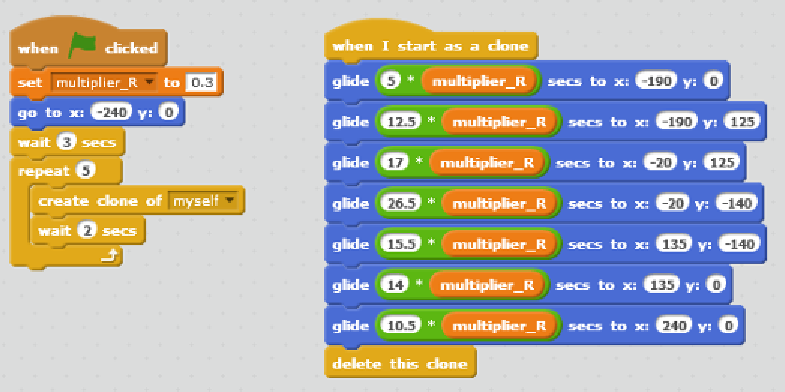Game Development Reference
In-Depth Information
9. Place the calculaion in the
glide
block instead of the fixed number. The completed
scripts for enemy movement will look as follows:
Objective complete - mini debriefing
Test the game again and see how the enemies move much faster, about three imes as fast
if you have used 0.3 for the muliplier. You can play with the variable number a bit to see the
efect. If you decrease the muliplier, the enemies will move even faster. If you increase the
number, the enemies will become slower.
Creating cannons
Now that we have enemies running around our game, we need to find a way to stop them.
To do this, let's use the tried and tested way of shooing them to bits. In our last game,
we already made something to shoot with—the cannon and the cannonball. We can
easily reuse these sprites in this game and write new scripts for them.
Prepare for lift off
To transfer sprites and scripts from one project to another easily, we can use the new
Backpack feature. Look at the botom of the Scratch window and you will see a narrow
bar with the word
Backpack
on it and a small arrow poining up. Click on the bar to open
your backpack. If you haven't used this feature before (or aren't logged into your account),
your backpack will be empty.