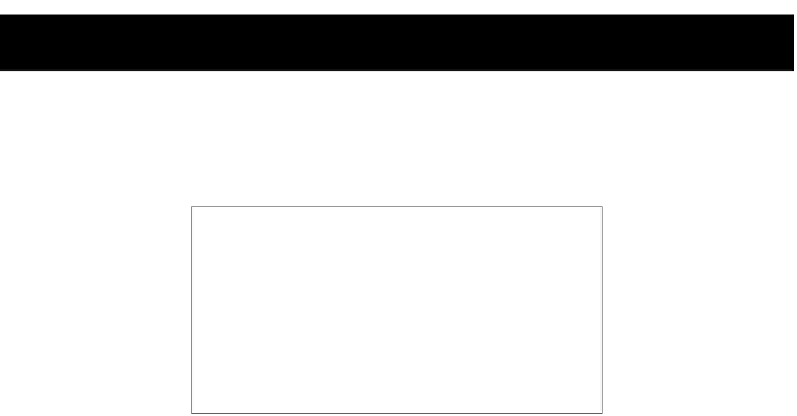Game Development Reference
In-Depth Information
Mission briefing
We will use the cloning tools again to create hordes of enemies to fight. We will also use
these tools to create cannons and cannonballs. It's easy to reuse assets from other projects
in Scratch 2.0. The new
Backpack
feature allows you to easily exchange assets between
projects. How this works will be demonstrated in this project.
Why is it awesome?
This example is a lot more involved than the previous one. The final result will be a much
more inished game that sill leaves plenty of room to adapt and coninue building on.
While making this game, you will learn how to draw a background and how to make
and use different costumes for a single sprite.
We will make full use of the cloning technique to create many copies of similar objects.
We will also use more variables and another type of variable called
List
to keep track of
all the things going on in the game.
You will also learn about a simple way to create movement paterns for
computer-controlled objects.
Your Hotshot objectives
We will divide the project in to the following tasks based primarily on the game sprites
and their behavior:
F
Creaing a background
F
Creaing enemies
F
Creaing cannons
F
Fighing back
F
Increasing the horde