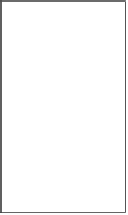Game Development Reference
In-Depth Information
Engage thrusters
We will irst draw a tradiional archery style target, with a circular disk of red and white
rings placed on a simple wooden stand, shown as follows:
To create the target, follow these steps:
1. Create another new sprite with the Paintbrush buton.
2. Select the Ellipse tool and make sure the fill color is red and the border color
is white.
3. Adjust the line thickness to create a fairly thick line.
4. Draw a verical oval shape.
Don't worry too much about the size. We will adjust the proporions later. It's easier
to draw big shapes irst, so you can easily see the details and relaive placement. When
the drawing is complete, you can scale it down to the desired size. First, we need to
create two more oval shapes.
Method 1
The first method to create these shapes is as follows:
1. Click on the Ellipse tool.
2. Place your cursor over the exising oval at the top-let edge of the red ill.
3. Click on it and drag to the lower-right edge of the red fill to draw another oval.
This oval will fit neatly inside the first one.
4.
Repeat these steps to create a third, even smaller oval.