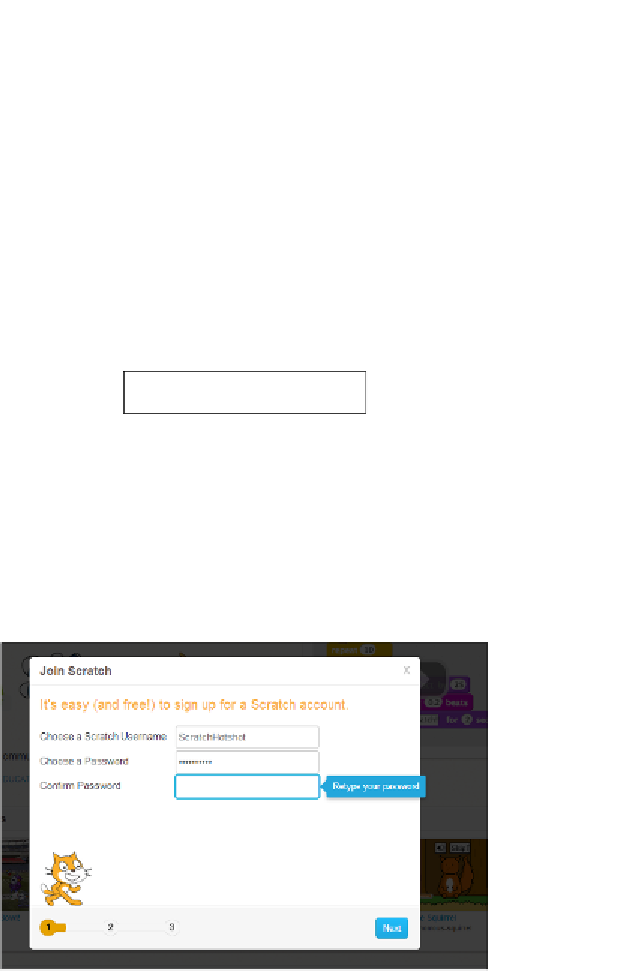Game Development Reference
In-Depth Information
Objective complete - mini debriefing
With these four butons, you can get to most of what you need to learn about and playing
with Scratch. Scratch is meant to be an easy-to-learn animaion and game-building tool,
and the website is no different. It helps you find your way in a few minutes. If you want to
explore more, you can always dig deeper.
Creating an account and logging in
To make full use of Scratch, it's best to create a Scratch account. This allows you to
paricipate in forum discussions. It also ies your projects directly to your name and
allows you to save them online. Any serious Scratcher can't go without a Scratch account,
so it's best to get this done early.
Engage thrusters
Click on the
Join Scratch
buton to be presented with an applicaion form. You choose a
Scratch username. This is the name that will appear publicly on the forum and next to all
your projects, so choose wisely. You will be known by that name to the rest of the Scratch
community. You also need to type your secret password twice to make sure you don't make
any typing errors.