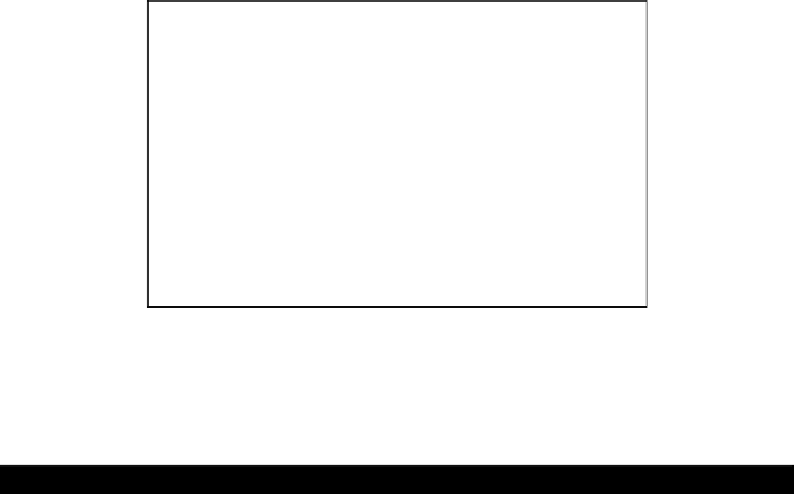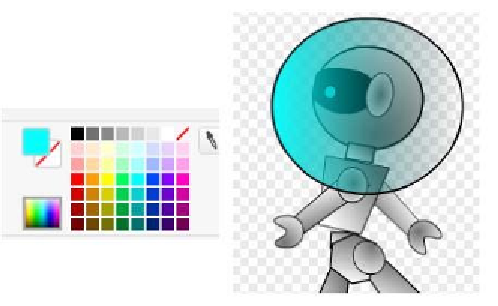Game Development Reference
In-Depth Information
To create a transparent or see-through effect, select the
No Fill
paint (a white box with a red
strike across it) as one gradient color, as shown in the following screenshot:
Objective complete - mini debriefing
We have picked up a few more ips that will make the use of the Scratch Paint editor even
more pleasant and efficient.
Mission accomplished
We have learned to use the exciing new features in the Scratch Paint editor to make
vector graphics.
First, we created the wireframe for the robot costume using the following tools:
F
Shaping tools:
The tools included in this category are rectangle, ellipse, and reshape
F
Posiioning tools:
The tools included in this category are Forward a layer and Back a layer
F
Grouping tool
Next, we filled the costume wireframe with a metallic color using the following tools:
F
Paint tools
: We used the paint bucket tool
F
Gradient tools
: We used the verical gradient and radial gradient tools