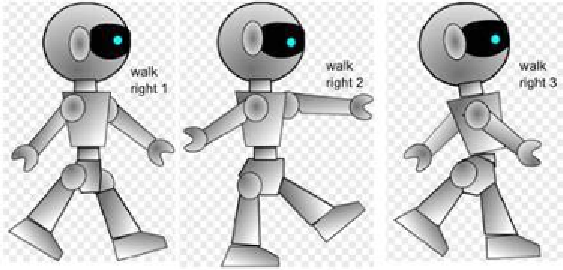Game Development Reference
In-Depth Information
Based on the costume
walk right 1
, you can rotate the robot's arms and legs to
create addiional costumes such as
walk right 2
and
walk right 3
as shown in the
following screenshot:
To create an animaion loop to mimic walking to the right, perform the following steps:
1.
Start with the
when <b> key pressed
block.
2.
Set the
switch costume to <walk right 1>
and
wait (.2) secs
blocks. Note that the
delay is needed for this costume to show long enough for the game player to see.
3.
Set the
switch costume to <walk right 2>
and
wait (.2) secs
blocks.
4.
Set the
switch costume to <walk right 3>
and
wait (.2) secs
blocks.
5.
Set the
switch costume to <walk right 2>
and
wait (.2) secs
blocks.
6.
Set the
switch costume to <walk right 1>
and
wait (.2) secs
blocks.