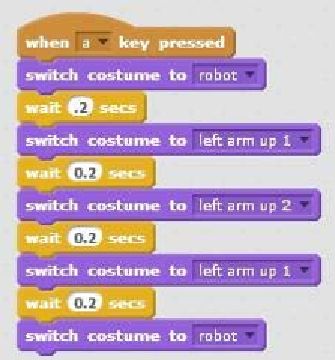Game Development Reference
In-Depth Information
6.
Set the switch
costume to <robot>
and
wait (.2) secs
blocks.
Next, let's update the
walk right
costume to face to the right. First, update the head by
performing the following steps:
1. Observe the head and visualize how it should look like if it was facing the right.
2. Use the
Select
tool to move both ears, the visor, and both eyes away from the head.
3. To move the ear to the top, select the ear, press the
Shift
key, then click on the
Forward a layer
buton.
4. Verify that the ear is on top and visible.
5. Click on the
Reshape
tool and adjust the visor size.
6. Select unneeded parts and hit
Delete
key to delete the parts.
7. Select and adjust the posiion of the eye, as shown in the following screenshot: