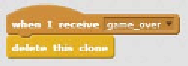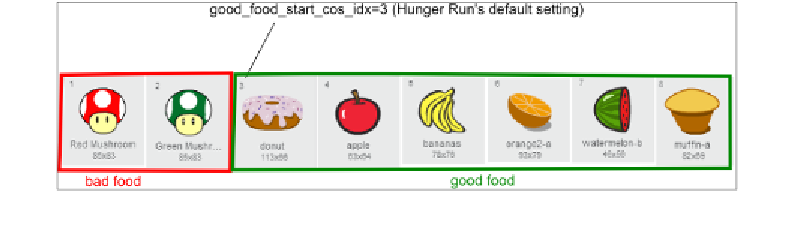Game Development Reference
In-Depth Information
Finally, perform the following steps to create the code to end the game:
1.
Start with a
when I receive <game_over>
block.
2.
Delete the clone using the
delete this clone
block.
Objective complete - mini debriefing
In this secion, we created scripts to respond to the
game_start
message, iniialize
a clone's look and locaion, scroll automaically, and end the game.
Adding scripts to the food sprite
For each plaform, we will create clones of food sprite. To make the game more interesing,
the food clones are randomly placed on its assigned plaform and scroll with that plaform.
If the player sprite eats or touches bad food, then the player dies and the game ends. For all
other food types, eaing food will earn the player one point.
Prepare for lift off
Before diving into the scripts, we need to take a look at the food sprite costumes, as well as
their scrolling mechanism.
The costumes of the food sprite are grouped into bad and good food, with bad food at the
front of the costume list. The
good_food_start_cos_idx
variable defines which costume
index is the staring index of good food costumes. We will use
good_food_start_cos_idx
later in the scripts to determine whether Marco eats a bad food sprite.
As shown in the following screenshot, if
good_food_start_cos_idx
is set to
3
, then food
sprites with
Red Mushroom
or
Green Mushroom
costume would be bad. Food sprites with
all other costumes are good.