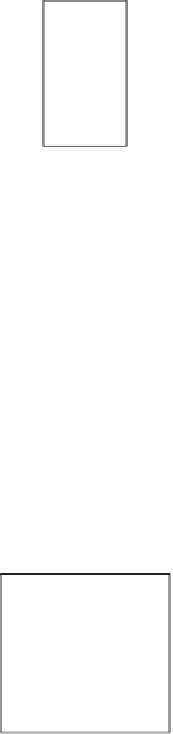Game Development Reference
In-Depth Information
The following is a nice looking bomb in just a few steps:
We also need a way to make the holes in the walls. Since those are stamped onto the stage,
we can't really remove any elements. They are just a drawing on the canvas. What we can do
is stamp over them with white. For this, we create another sprite to use as a stamp. In this
case, it is important that the sprite is exactly of the right size, so it will it the maze segments.
We can create this sprite in an external image editor as we did for the iles. What we need
is the four-way crossroad ile without the black corners (
tile11
). We can easily copy and
adapt this ile.
If we need to draw the ile with Scratch, we can follow the same procedure as described
earlier for drawing the iles:
1. First, create a 60 x 60 pixels red outline.
2. Then, fill the middle row and column with a white
Rectangle
opion.
3. When done, fill the red outline with the transparent color to remove it:
It might be easier to irst ill the enire space with white and then draw invisible squares in
the corners using the transparent color.
Once our
hole
stamp is done, we can start scriping. Let's not forget to name the bomb sprite
as
bomb
and the hole stamp as
hole
.