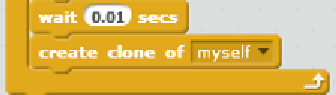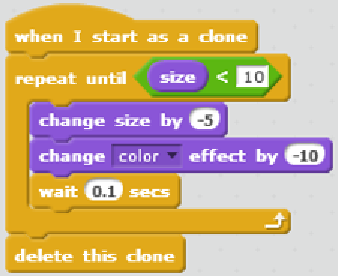Game Development Reference
In-Depth Information
Engage thrusters
We will add a clone script to the basic sprite. Contrary to the starfish clones, this one will not
have any in-game effect. It will just be used to make the game look a bit more spectacular.
1.
First, we add a
create clone of <myself>
block inside the
repeat unil
loop of the
when I receive <boss>
script. We place it just at the end of the loop.
2. Then we start a new script with a
when I start as a clone
block.
3. Next we add a
repeat unil ()
block.
4. For the condiion, we construct
size < ()
(built-in variable from the
Looks
category) and place it inside the slot; fill in the value as
10
.
5. During each loop, we use
change size by ()
(with value
-5
), making the
clone smaller.
6. We also use
change <color> effect by ()
, changing its color with value
-10
.
This will create a rainbow effect.
7.
Then we use
wait () secs
to slow the process down so we can actually see it
happening; fill in the value as
0.1
. Remember that computers work very fast.
The finished script will look like the following screenshot: