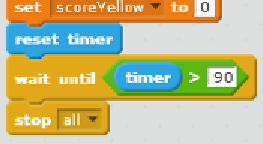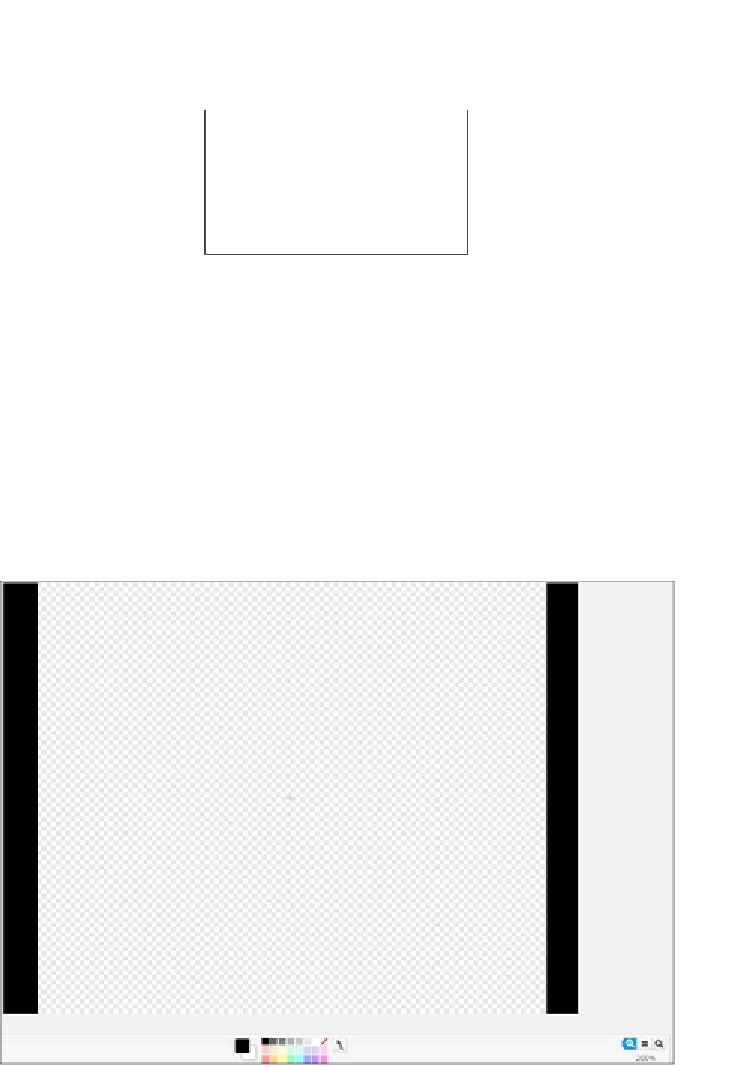Game Development Reference
In-Depth Information
4. If the condiion is met, we use the
stop <all>
block for the moment.
The level is inished. We will change this acion with a script for the
boss's appearance in the next project.
To get rid of the lingering images, we will draw curtains similar to what you would see on
a theater stage. This narrows the efecive stage area somewhat, but that's not a problem,
and the sprites can safely stay behind the curtains, out of view.
1. We paint a new sprite. This sprite will be as big as the stage.
2. Click on the
zoom out
icon to see the enire stage in the costumes editor.
3. We make sure that we are working in the Bitmap mode.
4. With the Rectangle tool, we draw two black verical strips at either side of the stage
area. Finding the right width to obscure the sprites can take a bit of tesing and
changing the size of the strips.