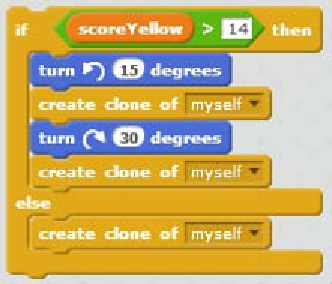Game Development Reference
In-Depth Information
3.
Inside the condiion block, we check if
scoreYellow
is greater than 14 by entering
14
in the
scoreYellow > ()
block.
4.
If that is the case, we will create two clones at an angle as follows:
1.
First, we enter
15
in the
turn <counter clockwise> () degrees
block to turn
the sprite upwards a bit.
2.
Then, create your clone by using the
create clone of <myself>
block.
3.
Next, enter
30
in the
turn <clockwise> () degrees
block to angle the same
distance downwards.
4.
Again create your clone by using the
create clone of <myself>
block.
We leave this script for a moment before we place it in its proper spot.
Now on to scriping what happens when the
scoreYellow
value reaches 30.
1. Again, we need an
if () then () else ()
condiion block. The quick way to get what
we want is to right-click on the piece we just wrote and then on
duplicate
.
2. Then, we change the value to
29
instead of 14.
3. We add another
create clone of <myself>
block at the start of the
if ()
bracket to create a clone that will move straight ahead.
4. We change the posiion of the other two clones to spread them out a bit using the
follow steps. This way they won't overlap at the start of their movement, which
looks a bit nicer.
1.
Add
change y by ()
with value
10
to move the upward angled clone up a bit.