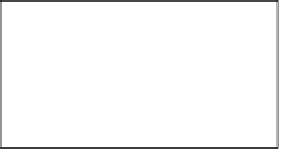Game Development Reference
In-Depth Information
Objective complete - mini debriefing
We added a lot of graphical spectacle in this project, but ater the iniial efort it took to
create the sprites, the scriping is fairly simple. All sprites behave the same. They just use
different values based on where they are on the screen. You could even add more layers if
you wish. Just keep in mind that all those clones require the computer's atenion. When
there are too many, you will noice that the game starts slowing down and skipping frames.
Something you might want to try is adding to or changing the costumes. The intensity of the
effect depends a lot on the kind of images used. More horizontal images can increase the
percepion of depth in the scene while verical objects in the foreground will increase the
sense of speed.
Classified intel
A nice add-on is to create large silhouete shapes in the foreground. These objects should
use a script similar to the scrolling background images. Like those background images, they
will also need two idenical sprites to scroll seamlessly.
First, we need to create the image. This will be a hand-drawn image as big as the stage.
Let's draw a rocky floor in the Bitmap mode. The floor can contain a few outcrops and
spires that obscure a part of the stage. This makes the complete scene more interesing.
But we need to be careful about not obscuring too much of the important stuff like the
diver and the starfish.
Ater creaing the foreground images, we can drag-copy the script from the background to
the new sprite.
We make a few addiions to this script that we take from the parallax scrolling script:
1. The images should be in the
front
layer.
2. The
speedMultiplier
value should be quite high, somewhere between 2.5 and 4
works well; enter
4
.
3. Check whether the staring x posiions for both foreground images are correct;
enter
-240
and
240
respecively.