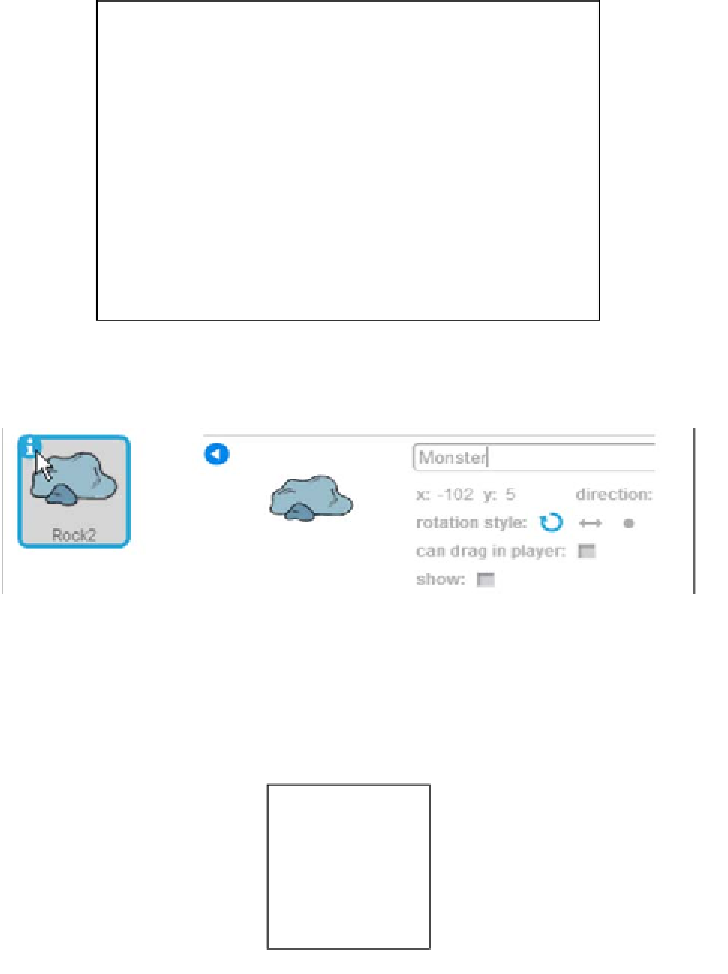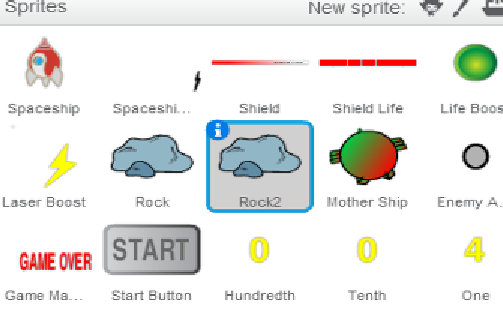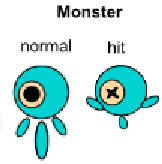Game Development Reference
In-Depth Information
Engage thrusters
Now, let's create a Monster:
1.
Right-click on
Rock
and select
duplicate
to create
Rock2
.
2.
To change the name from
Rock2
to
Monster
, click on the round
i
icon, and change
the name to
Monster
.
3.
Next, go to the
Costumes
tab, and delete the exising costumes. Click on
Upload
costume from file,
, and navigate to
<chap4_images_dir>\costumes\enemies\
monster
, select
normal.svg
and
hit.svg
, and click on
OK
.
4.
Verify whether the Monster sprite has both the normal and hit costumes as shown
in the following diagram: