Java Reference
In-Depth Information
Create an instance of class
JFrame
and assign it to variable
myWindow
. (Read the
beginning of Sec. 1.4 if you need help with this.) Now
show
the window, set the
title to
"My Window"
, and evaluate
myWindow.getWidth()
.
Execute these statements:
JFrame myOtherWindow= myWindow;
myOtherWindow.setSize(444, 777);
Evaluate
myWindow.getWidth()
again. You changed
myOtherWindow
; why did
myWindow
's width also change?
SR2.
myWindow.getWidth()
and
myWindow.getHeight()
get the width and
height of the window.
myWindow.setSize(
expression
1
,
expression
2
);
sets the
size of the window. Figure out a single Java statement that will swap the height
and width of the window to which
myWindow
refers.
SR3.
Write a custom
JFrame
class called
ResizerFrame
that has a single method
swapDimensions()
that sets the height to the width and the width to the height.
(You can base it on the code in
OurFrame
in Fig. 1.10 a few pages back.)
Compile it and then create an instance of
ResizerFrame
and assign it to a vari-
able
rf
. Now call
rf.swapDimensions()
and make sure it works.
1.5
Static components
If a method does not access fields of a class or other instance methods, there is
no need to place it in each folder of the class. An example of this is method
sum
,
below, whose body references only parameters
a
,
b
, and
c
:
/** =
sum of
a
,
b
, and
c */
public static int
sum(
int
a,
int
b,
int
c) {
return
a+b+c;
}
When writing such methods, we use keyword
static
. The presence of this key-
word indicates that this component does
not
belong in each folder of the class.
Instead, there is only
one
copy of the component, and it is stored right in the file
a1
JFrame
show() hide()
setLocation(int,int)
etc.
ours a1
OurFrame
setTitleToOrigin()
getPreviousTitle()
previousTitle
""
Figure 1.11:
Revised instance
ours
of class
OurFrame
, with field
previousTitle

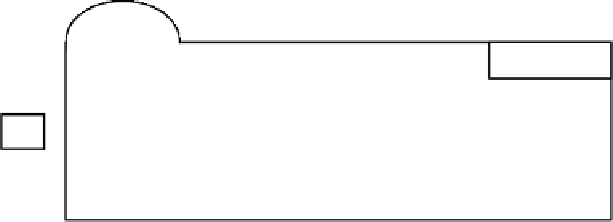
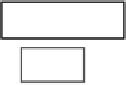


Search WWH ::

Custom Search