Java Reference
In-Depth Information
tom. To do this, instead of adding the button to
rightBox
, create an invisible
component and add it:
rightBox.add(Box.createGlue());
Class
Box
has a number of static methods for generating components that create
space in one fashion or another. Study the class specification to find out more
about them. Here are some of them:
Box.createGlue(); Box.createRigidArea(…);
Box.VerticalGlue(); Box.createHorizontalGlue();
Box.createVerticalStrut(…); Box.createHorizontalStrut(…);
Be careful with these procedures, for their action when the
JFrame
is resized
is not always clear. When using these features, you might fix the
JFrame
so it
cannot be resized by the user:
setResizable(
false
);
17.3.3
Using different layout managers
It is possible to change the layout manager of a
JFrame
(but not to a
BoxLayout
manager). For example, to change it to a flow layout, use:
Obtain a class
ChangeLayout
Demo from a
footnote on les-
son page 17-3.
getContentPane.setLayout(
new
FlowLayout());
BoxLayout
managers are reserved only for
Box
objects. If you want to use a
BoxLayout
manager for a
JFrame
, then create a
Box
and place it as the sole com-
ponent of the
JFrame
, as outlined here:
JFrame jf=
new
JFrame("title");
Box b=
new
Box(BoxLayout.X_AXIS);
Add components to
b;
jf.add(b,BorderLayout.CENTER);
17.4
Listening to a GUI
A GUI is useful only when it reacts to events —clicking a button, typing in a text
field, etc. In order to react, the program must have access to the events. In this
section, we show how to listen to events. We concentrate on listening to buttons
and to mouse events, for those are the most widely used events.
Lesson
page 17-4
Figure 17.13:
A
JFrame
with two buttons, in two different states
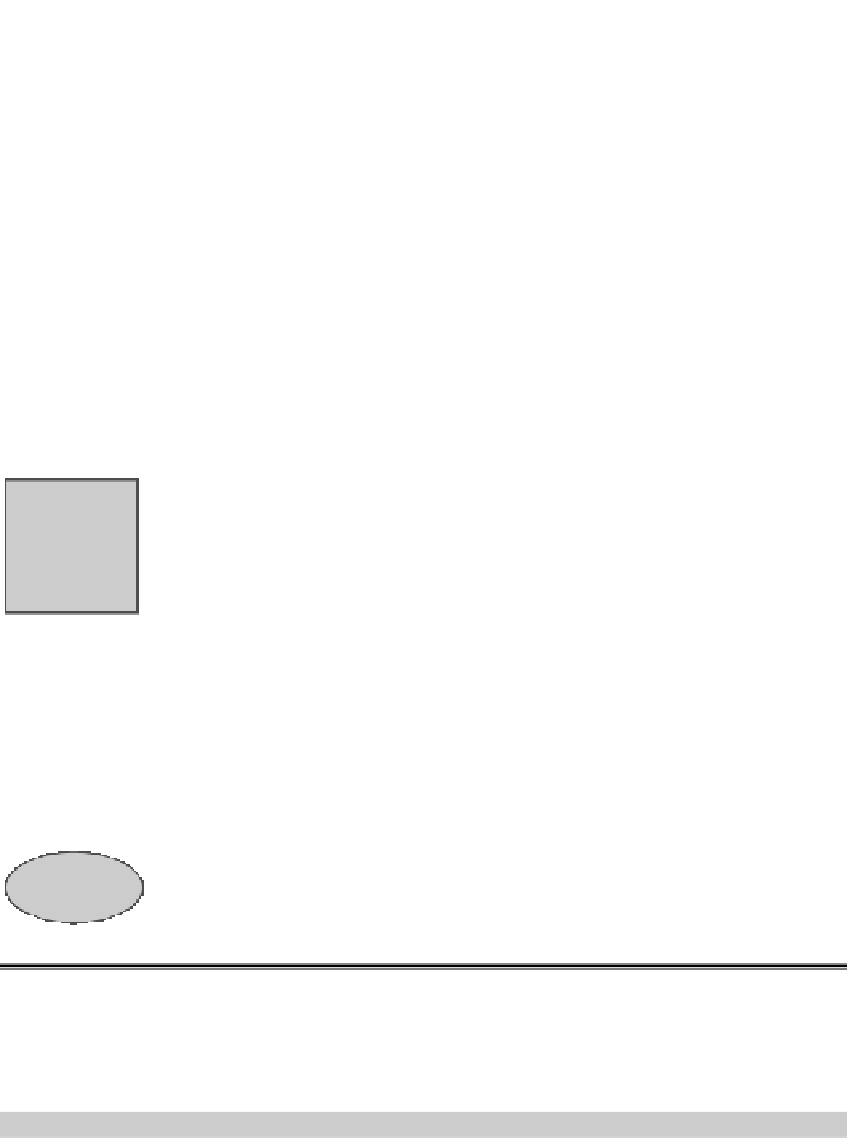

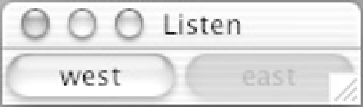
Search WWH ::

Custom Search