Java Reference
In-Depth Information
9.2
Programs that use rectangular arrays
9.2.1
Printing a two-dimensional array
We develop a procedure to print the elements of a two-dimensional array, one
row per line. Here is its specification:
See lesson 9-23
to get the pro-
cedure to print
the array.
/**
Print array
d,
one row per line. Precede each row by the integer
* 1 +
(the row number)
*/
public static void
printTable(
int
[][] d)
It makes sense to use a loop schema that processes the rows of array
d
, one
row at a time. So, here is a first refinement of its procedure body:
//
invariant: rows
0
, ...,
r-1
have been printed
for
(
int
r= 0; r != d.length; r= r + 1) {
Print row
d[r]
on one line (with its preceding integer
r+1
)
}
We refine the repetend. We need a statement to print the integer
r+1
, a loop
to print the elements of the row, and a statement to write a new-line character.
Again, we use a loop schema that processes an array —this time, array
d[r]
:
//
Print row
d[r]
on one line (with its preceding integer
r+1
)
System.out.print((1 + r) + " ");
//
invariant: elements
d[r][0..c-1]
have been printed
for
(
int
c= 0; c != d[r].length; c= c + 1) {
Print
d[r][c]
}
System.out.println();
Look at the argument of the statement that prints the integer
r+1
. Because
the expression occurs in a place where a
String
value is expected, the value of
r+1
is converted to a
String
. Then, a
String
literal consisting of two blanks
/**
Print array
d,
one row per line. Precede each row by the integer
1+(
row number
) */
public static void
printTable(
int
[][] d) {
//
invariant: rows
0,
…,
r-1
have been printed
for
(
int
r= 0; r != d.length; r= r + 1) {
//
Print row
d[r]
on one line, preceded by
r+1
System.out.print((1 + r) + " ");
//
invariant:
d[r][0..c-1]
has been printed
for
(
int
c= 0; c != d[r].length; c= c + 1)
{ System.out.print( " " + d[r][c]); }
System.out.println();
}
}
Figure 9.2:
A procedure to print a two-dimensional array
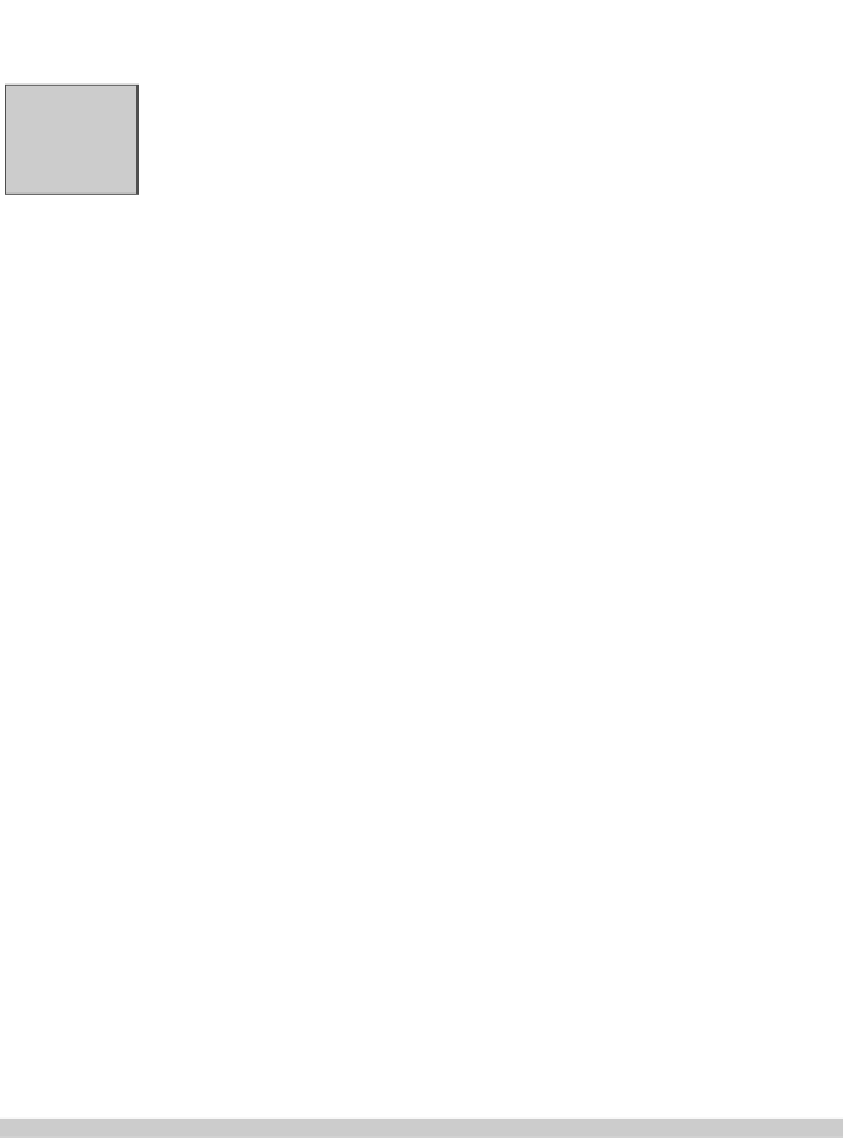

Search WWH ::

Custom Search