Java Reference
In-Depth Information
Warning
. Only one object should be linked to the keyboard or a file at a time. For example, do
not have two
BufferedReaders br1
and
br2
linked to the keyboard and inter-
leave expressions
br1.readLine()
and
br2.readLine()
. It will not
always
work, which is worse than something that
never
works.
We can now check many test cases by executing the program and repeatedly typ-
ing a test case into the
int
field, hitting the ready button, and checking the out-
put in the
String
field.
Self-review exercises
SR1
. Fix
MyJLiveWindow
to have four
int
fields and four String fields. Fix
method
buttonPressed
so that it puts the integers
1
,
2
,
3
,
4
in the four
int
fields
and the four strings
"one"
,
"two"
,
"three"
,
"four"
in the four
String
fields.
SR2
. Fix
MyJLiveWindow
to have one
int
field and one
String
field. Fix
method
buttonPressed
so that it puts in the
int
field the length of the string in
the
String
field.
SR3
, Write a method with three parameters: a number of hours, minutes, and sec-
onds. The method should yield the total number of seconds given by the param-
eters. Test the method using GUI
JLiveWindow
.
5.9
Reading the keyboard and a file
The core Java language has no facilities for doing IO (input/output). Instead,
these facilities are provided in the API in package
java.io
. Here, we provide
enough information to allow you to read from the keyboard and from files.
The classes that will be used in this section are:
Lesson
page 5-7
•
InputStreamReader
: An instance can read characters from the key-
board.
•
BufferedReader
: An instance can read from any input, a line at a time.
•
File
: An instance is attached to a file in some directory on a hard drive.
•
FileReader
: An instance can read characters from a
File
.
•
JFileChooser
: An instance is a dialog window in which the user can
navigate to a directory and choose a file.
•
FileOutputStream
: An instance can write bytes to a file.
•
PrintStream
: An instance has
print
and
println
methods for writing
int
s,
double
s, strings, etc.
The term
stream
is used for a sequence of data values that is processed —
either read or written— from beginning to end. When the data is being read, the
stream is called an
input stream
; when it is being written, the stream is called an
output stream
.

Search WWH ::

Custom Search