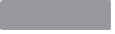Hardware Reference
In-Depth Information
How long it takes for it to “heal” is variable, as much as a few days, and they can be
permently damaged. They are replaceable, though. To test whether you're having a
problem with the F3 polyfuse:
1. Remove the SD card and all of the peripherals, unlike testing the voltage, but leave
it plugged in.
2. Turn the board upside down.
3. With the same settings (range 20 V), touch one lead to the back side of TP2 (since
the board is upside down) and the other to the metallic part of F3 facing the SD
card slot. This will tell you the voltage coming from the fuse.
4. Next, touch one lead to the back side of TP2 and the other to the metallic part of
F3 facing the outside of the board. Check the voltage. This will tell you the voltage
coming in.
It's normal for the reading on F3 to be 0.2 V lower than the power coming in, but any
more than that indicates a problem with the polyfuse.
Add Additional Memory with Swap
HACK 20
Need a little more memory on your Raspberry Pi? Swap will let you trade
disk space for memory.
Linux has long inclued the concept of
swap
, where the kernel is capable of moving
memory pages between RAM and disk. In practical application, this provides more
usable memory to the OS (at the cost of disk space). Because the Raspberry Pi Model
B only has 512 MB of memory, the idea of adding swap files (or partitions) to increase
the usable memory is compelling.
Swap Hazards
Before we begin, you should be aware of a downside to this approach. Swap
is only as fast as the speed of the storage device that it is written to. It also
is a highly write-intensive operation. From a practical perspective, this
means that if you add swap to your SD card in your Raspberry Pi, it will cause
the overall disk performance to drop significantly and notably shorten the
life of the SD card.
Because the entire OS on the Raspberry Pi runs off the SD card, we strongly
recommend that you not place swap files or partitions on the SD card. These
downsides also apply to a USB flash drive connected to the Raspberry Pi.
Because they are also flash-based storage devices, adding swap files from
USB flash drives will cause the same overall performance slowdowns and