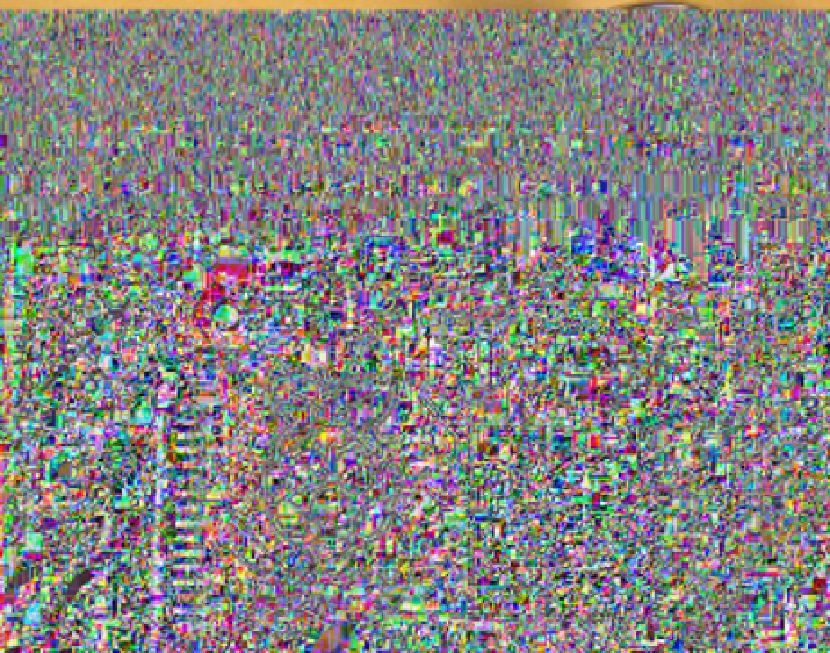Hardware Reference
In-Depth Information
Figure 1-5.
Raspberry Pi Model B with the GPIO header in the upper-left corner
Simple enough, right? Well, here's where it gets a little more confusing. There are two
ways of numbering the GPIO pins on the Raspberry Pi.
Pin-Number Labeling
The first way to label the GPIO pins is to refer to the pin numbers on the P1 header on
the Raspberry Pi board. If you look at the pins in
Figure 1-5
, Pin 1 is the first pin to the
left in the bottom row, Pin 2 is the first pin to the left in the bottom row, and they
continue to alternate in values to the right. In table form, the board pin numbers look
like
Table 1-5
.
Table 1-5.
Board pin numbers
2
4
6
8
10
12
14
16
18
20
22
24
26
1
3
5
7
9
11
13
15
17
19
21
23
25
This method of labeling the Raspberry Pi GPIO pins by their board numbers is simple
to understand by looking at the hardware. If you use this numbering scheme, you
should prefix the pin numbers with the board label, “P1-”.