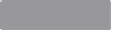Hardware Reference
In-Depth Information
Go Headless
HACK 11
Even though the Raspberry Pi supports 1080p HDMI video out, there are
lots of projects where it is not cost effective or practical to connect it to
a video display. Here's how to go without a monitor.
The Raspberry Pi is often touted as an inexpensive computer, but if you don't have a
monitor and other assorted peripherals already available, the cost soars quickly. Also,
since one of the most appealing features of the Raspberry Pi for creative projects is
its diminutive size, you're likely to discover that you need to run in “headless” mode:
no monitor, no keyboard, and no mouse. Just a Pi flying solo (perhaps literally if you're
building
Hack #44
!). That's when it's time to run headless.
Change Your Root Password
Don't forget to change your root password early on. It's a good practice in general,
but it's particularly important in headless mode. Most Raspberry Pi distros have
well-known default root passwords.
In general, your eventually headless Pi projects will begin life connected to a monitor
and input devices just to get everything ready. If nothing else, it seems like the easiest
way to get the IP address, which is the first step to being able to SSH to the Raspberry
Pi. However, if you use Pidora, you can go headless from the beginning, thanks to a
configuration option that bypasses the first boot process and is meant specifically for
going headless.
Once you've installed Pidora on your SD card (you can download the latest version
For a static IP address, list it along with the netmask and gateway in the
headless
file:
IPADDR=192.168.1.123
NETMASK=255.255.255.0
GATEWAY=192.168.1.1
You can also use this file to initiate
rootfs-resize
by adding:
RESIZE
If you would like to set the swap amount, add it here as well:
SWAP=512
If your Pi should obtain its IP address dynamically (DHCP),
headless
should stay emp-
ty. But then how do you find out what the IP address is? This is where Pidora's headless
mode comes through for you!